Narrator¶
Narrators, or voice-overs play a vital role in directing players, providing context, and enhancing the overall narrative flow of the game. Whether it's an introductory message or a helpful hint, the narrator serves as a valuable tool for player guidance.
Typically, the Narrator component (Component) can be attached to an object or an empty area.
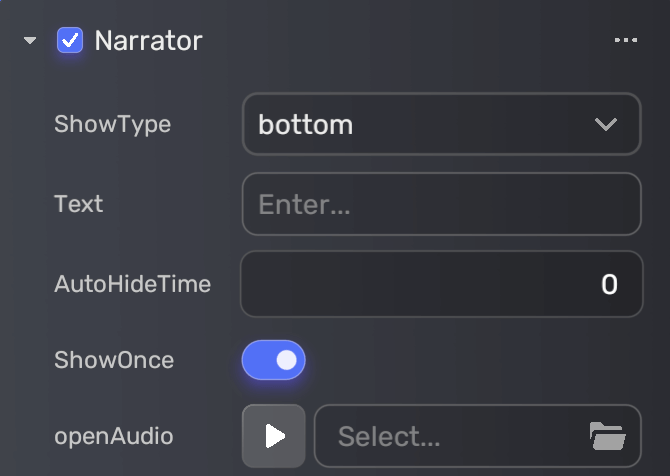
| Property | Description |
|---|---|
| Show Type | Choose whether the voice-over appears at the top or bottom of the screen. |
| Text | Input the text of the voice-over, which can serve as an introduction to the game or offer guiding tips. |
| Auto Hide Time | Set the duration in seconds for which the narration automatically hides after being displayed. Ranges from 0 to 100. Default: 0. |
| Show Once | Decide whether the narration should appear once or every time the player triggers it. Enabled by default. |
| OpenAudio | (Optional) An audio file for the narration. You can select a pre-recorded audio clip from Asset Library, or upload an audio file by going to My Resource > Uploaded files. For more information, see Audio Importer. |
Note that when configured with a Trigger action component, the Narrator component enables a voice-over display (ShowNarrator set as the triggered action) or hiding (HideNarrator set as the triggered action) when the player enters the trigger area of the object the Narrator component is attached to.
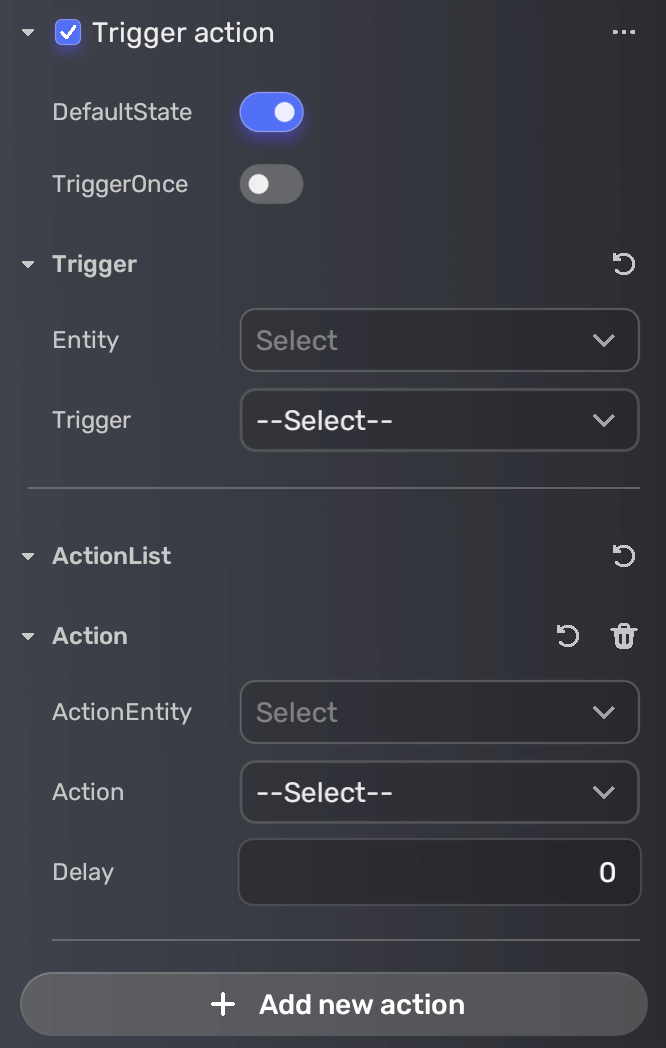
Related components
This Component must be used with Trigger action to be activated or deactivated based on specific in-game events.





