Lighting system¶
The horror game template supports a lighting system that includes three types of lights: point lights, spotlights, and directional lights.
Point lights¶
Point lights are lights that radiate in all directions from a specific point in space. They are commonly used to represent light sources such as light bulbs, torches, or candles. Point lights can be used to create a variety of lighting effects, from soft and diffuse to sharp and focused.
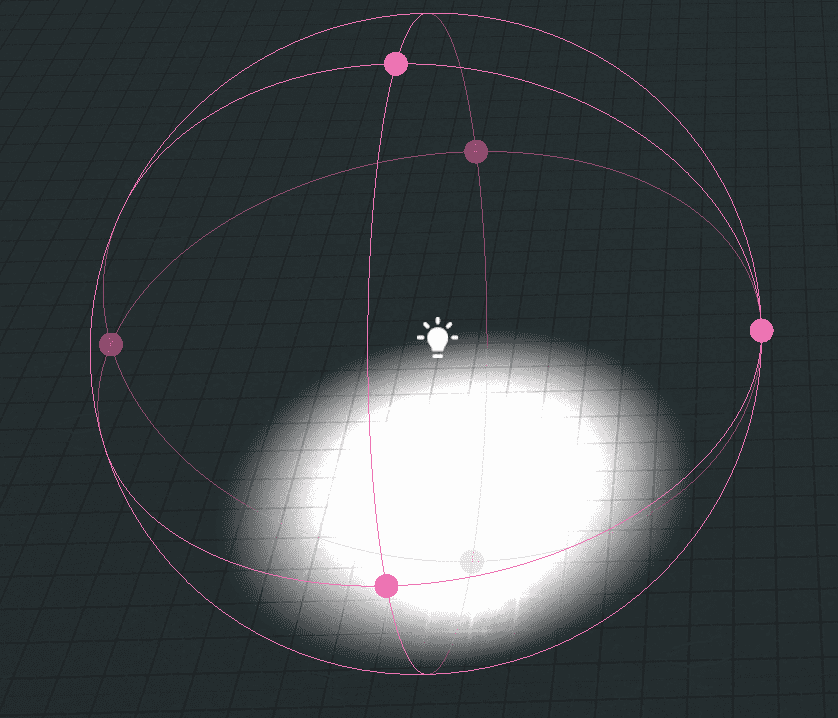
Spotlights¶
Spotlights are lights that emit light in a cone-shaped beam, much like a real-world spotlight or flashlight. They are commonly used to create focused beams of light, such as a spotlight on a stage or a flashlight beam in a dark room. Spotlights can be adjusted to control the width and intensity of the light beam, as well as the direction in which the beam is pointing.
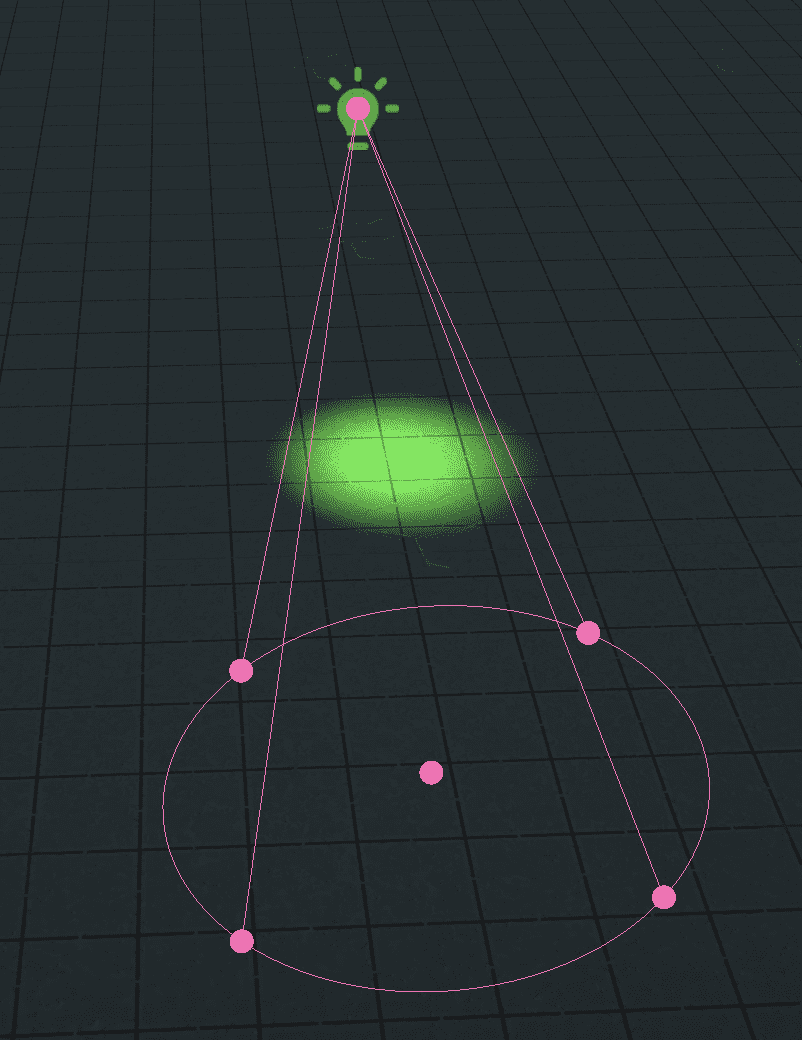
Directional lights¶
Directional lights are lights that emit light in a single direction, simulating light that comes from an infinitely distant source. They are commonly used to represent sunlight, as the sun is so far away that its light can be considered directional. Directional lights can be used to create a sense of global lighting or to simulate light that is coming from a specific direction, such as a sunbeam streaming through a window.
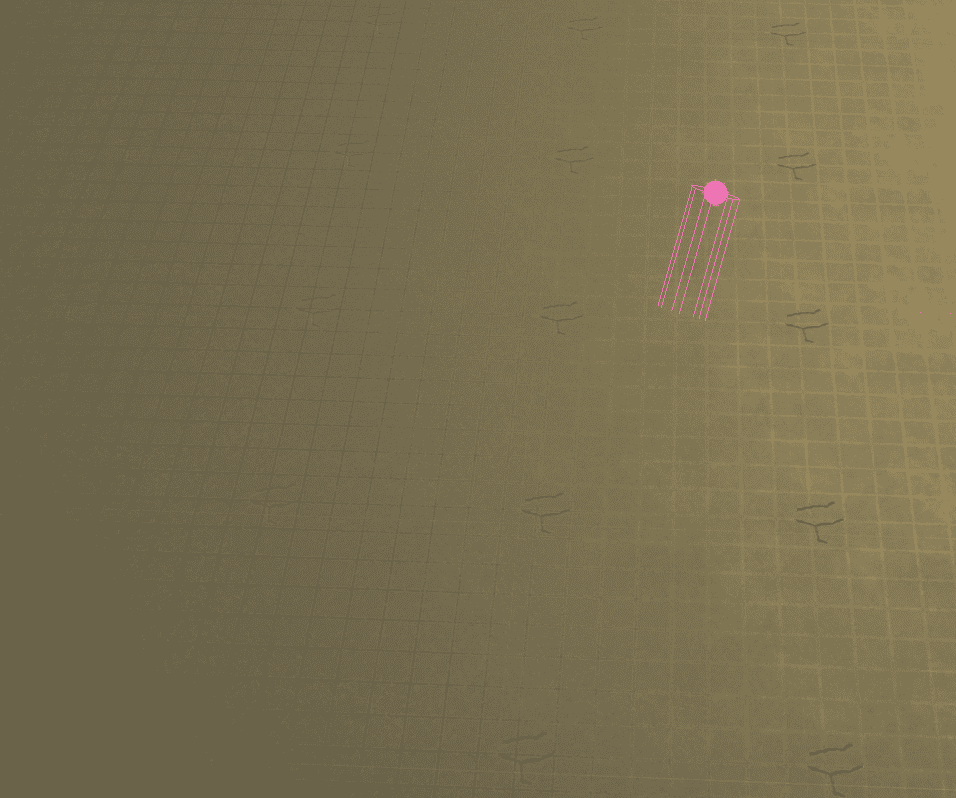
To create a light, in Scene Explorer, click the + icon, choose Light, and then choose the desired light type.
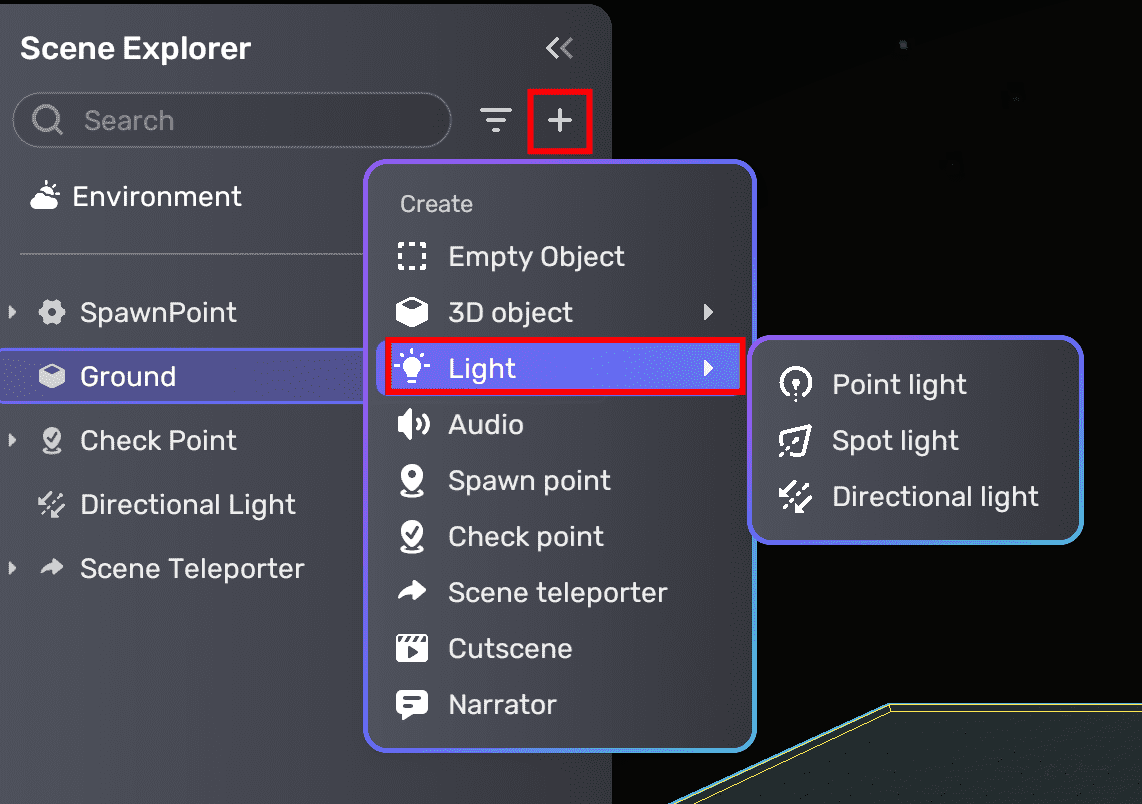
To edit a light, select the light and click the More icon to open its properties window. In the panel, continue to edit the Light component.
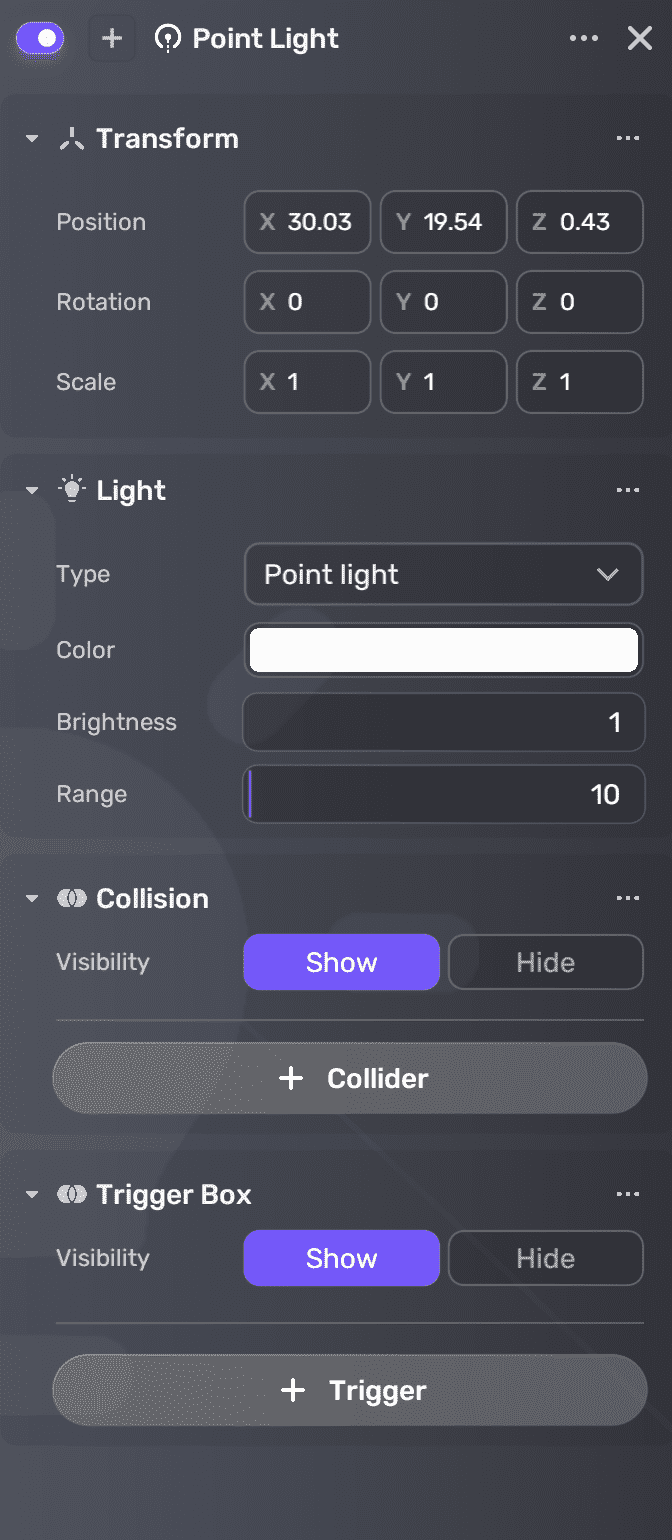
Here are the parameters of the Light component:
| Property | Description |
|---|---|
| Type | The type of light: Point Light, Spot Light, or Directional Light. |
| Color | The color of the light emitted by the point light. You can choose from several formats to specify the color, including a color wheel, a color picker, RGBA, RGB, RGB 0-1, or HEX. |
| Brightness | The intensity or strength of the point light's light. Ranges from 0 to 1000. Default: 1. |
| Range | The distance over which the point light's light will be visible. Beyond this range, the light will not be rendered. Ranges from 0 to 1000. Default: 10. This option is visible when Type is set to Point Light or Spot Light. |
| Angle | Determines the focus of the light beam emitted by the spotlight. Ranges from 1 to 179.99 degrees. Default: 30 degrees. This option is only visible when Type is set to Spot Light. |
| Shadow | Determines whether or not the directional light cast shadows on objects in the scene. Disabled by default. This option is only visible when Type is set to Directional Light. |





