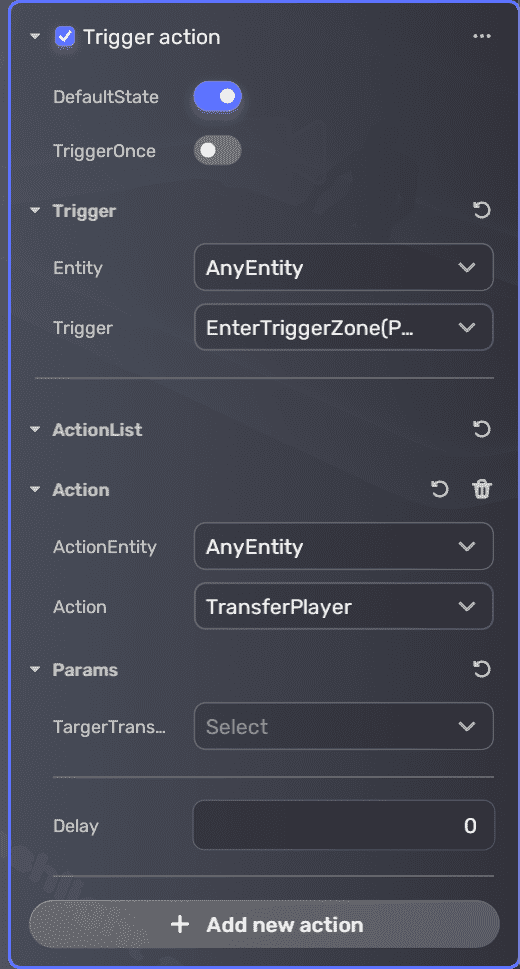Scene teleporters¶
Scene teleporters enable player transportation across different scenes within a game. In the horror template, every new scene comes pre-equipped with a scene teleporter and a spawn point. This component plays a pivotal role in game progression, empowering players to transition effortlessly between scenes, explore diverse environments, and advance through the narrative.
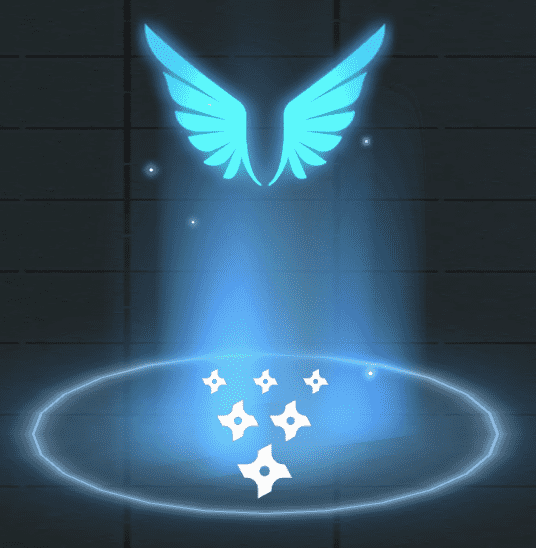
In Scene Explorer, unfold Scene Teleporter to view the hierarchy of the default teleporting point. To edit the logic, appearance, or special effect of the point, select the corresponding component and edit the properties in the properties window that appears on the right side. If you want to ensure that the scene teleporter is functional but not visible, you can simply disable or delete the visual effect associated with the teleporter [vfx]TeleportPoint.
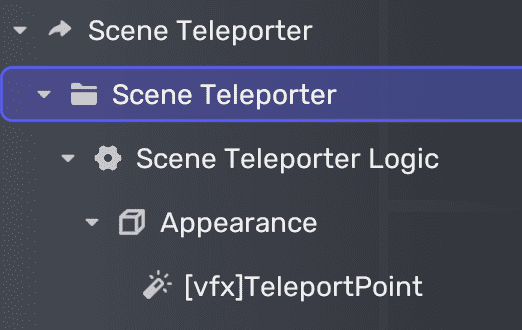
For example, in the properties window of the Scene Teleporter Logic, you can set the following properties:
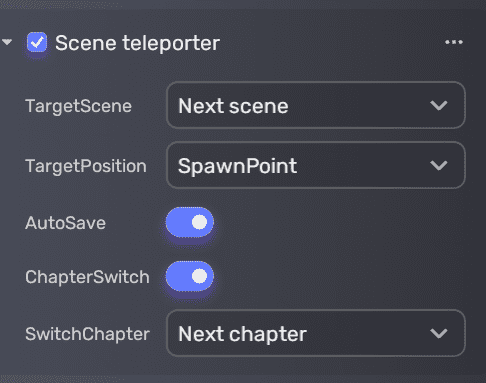
-
TargetScene specifies the scene to which the player will be teleported:
- Next scene (default) leads to the very next scene after the current scene in the scene list.
- Exit Game leads the player to exit the game.
- Any existing scene created on the template.
-
TargetPosition: Defines the specific position in the target scene where the player will appear:
- Spawn point transports the player to the spawn point of the set scene.
- Custom designated a custom position.
-
Position specifies the coordinates that the player will be teleported to. This option is only visible when the TargetPosition is set to Custom.
-
Autosave automatically saves the game progress in the current scene upon teleportation.
-
ChapterSwitch allows you to select a specific story chapter to initiate after teleportation if it's toggled on. The chapter corresponds to the game content and stories predefined in the game settings.
-
SwitchChapter specifies which chapter to initiate after transportation if it's toggled on. The chapter corresponds to the game content and stories predefined in the game settings. This option is only visible when the ChapterSwitch is toggled on.
To add new scene teleporters, click the + icon and choose Scene teleporter in Scene Explorer.
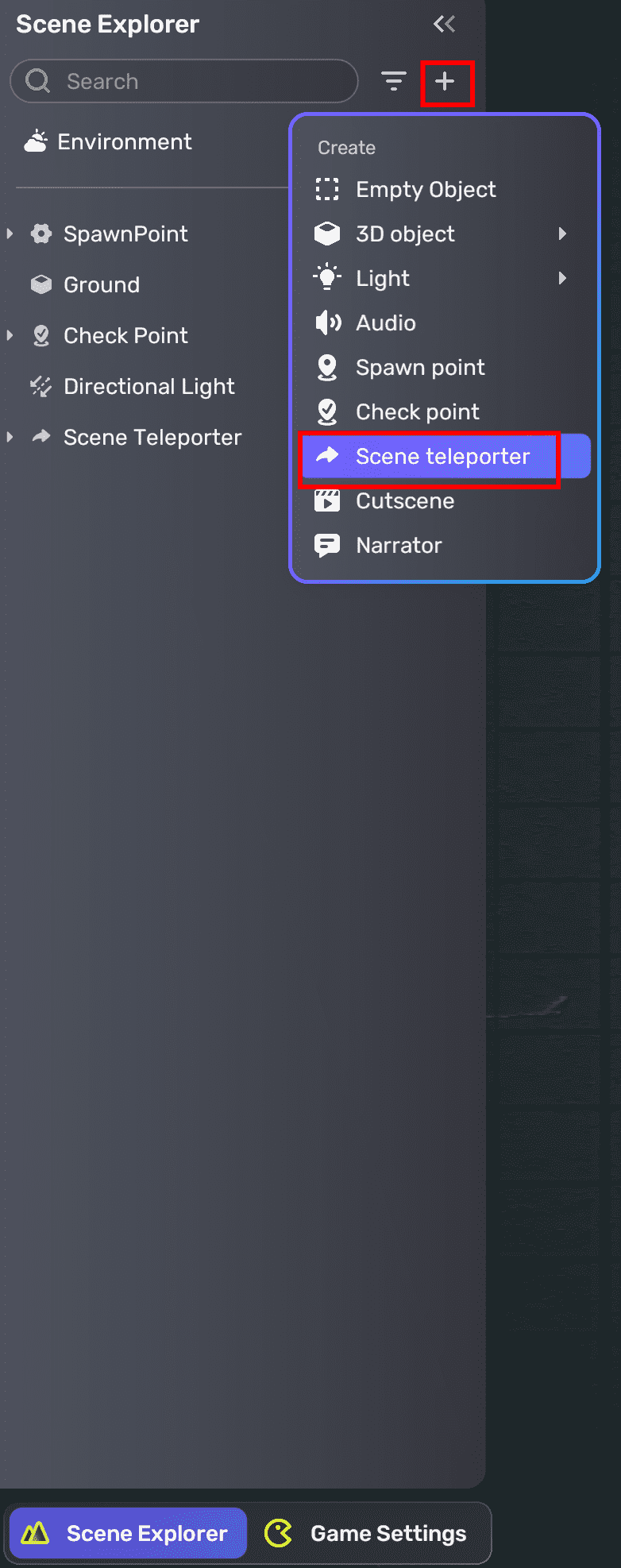
Note: Scene teleportation works only with a trigger action component attached. When the player enters the trigger zone, they will be seamlessly transported to the next scene (action)..