Keep looking jumpscares
Keep Looking jumpscares are animated models that create a startling moment when you move your cursor out of the preset interactable distance of the model.
Adding smart asset
Open the Packages window. Go to Extension > Horror Assets > Assets, you can find the Keep Looking Jumpscare smart asset. After adding it, you can view its hierarchy in the Scene Explorer window.
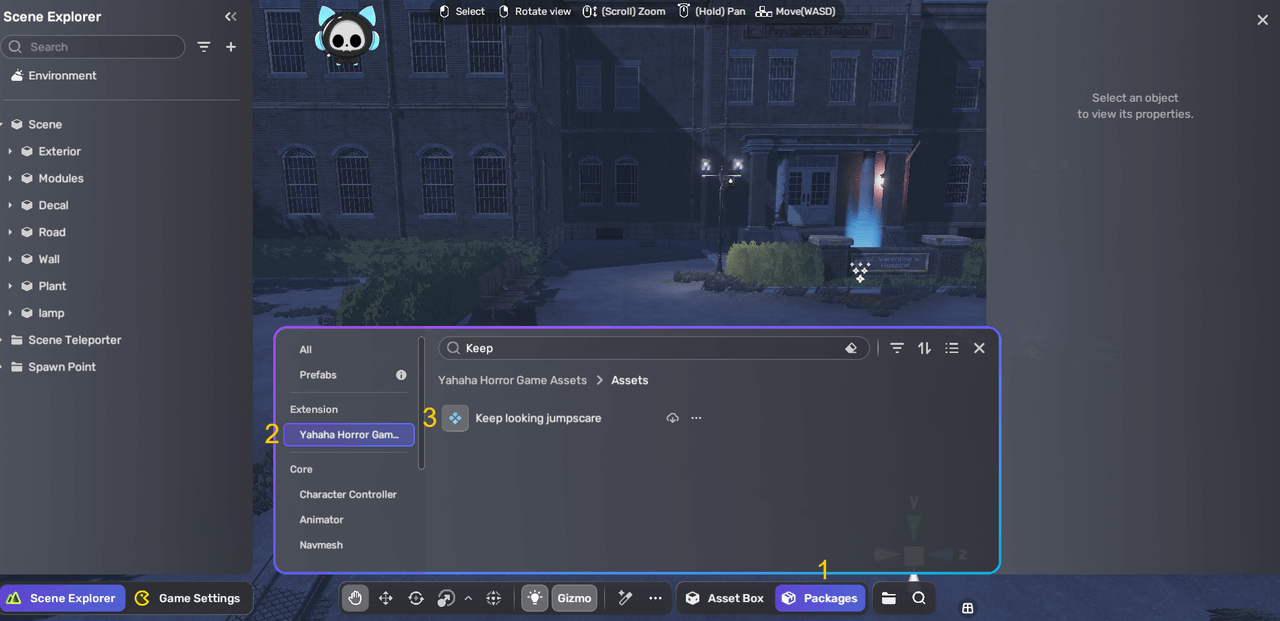
You will notice two models are added, one works as the still model that attracts player's attention and to be interacted with, and the other is an animated model that works as a 3D jumpscare. The smart asset consists of three elements: Keep looking jumpscare labeled with Smart.
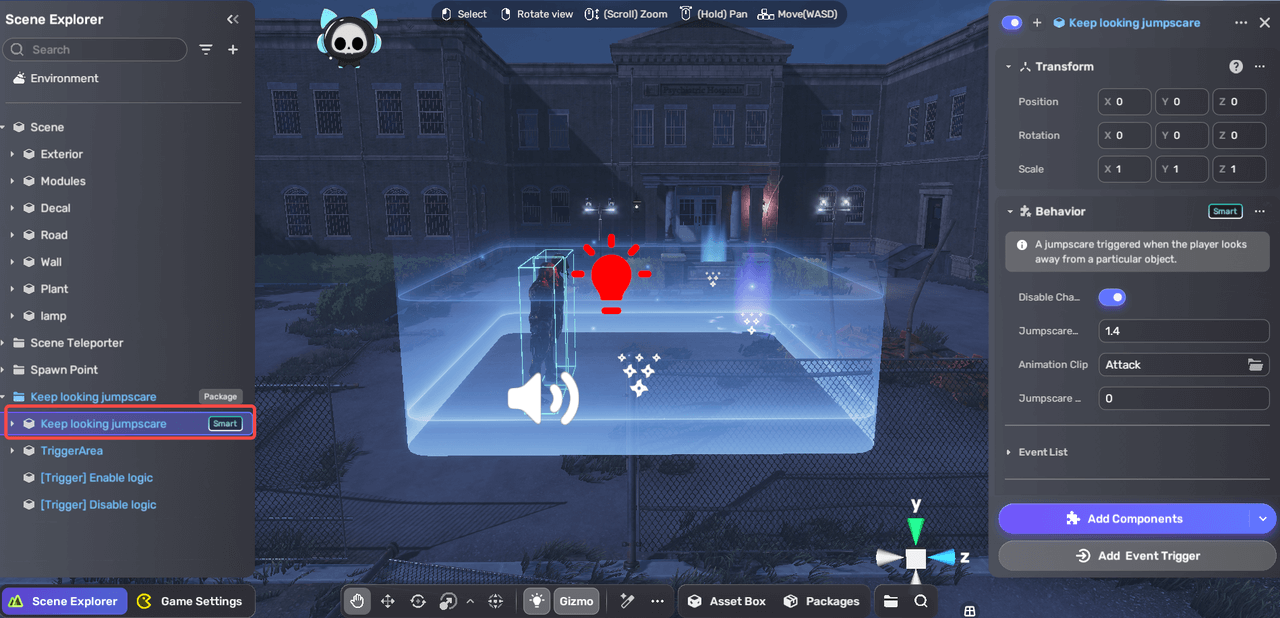
Editing smart asset
You can edit the jumpscare smart asset by adjusting its properties. The following step mainly tells you how to set a Keep Looking Jumpscare, and how to enable and disable it.
-
Select the component of Keep looking jumpscare labeled with Smart under the Keep looking jumpscare folder. Let's focus on the Behavior field on the right side of the screen.
-
Let's set the Jumpscare Time to 2 and Jumpscare Delay to 2. This means the horrible model will stay for 2 seconds. And when we move our eye-sight from the standing model for 2 seconds, the hidden model will appear. Use Animation Clip to select your desired movement and all settings are done.
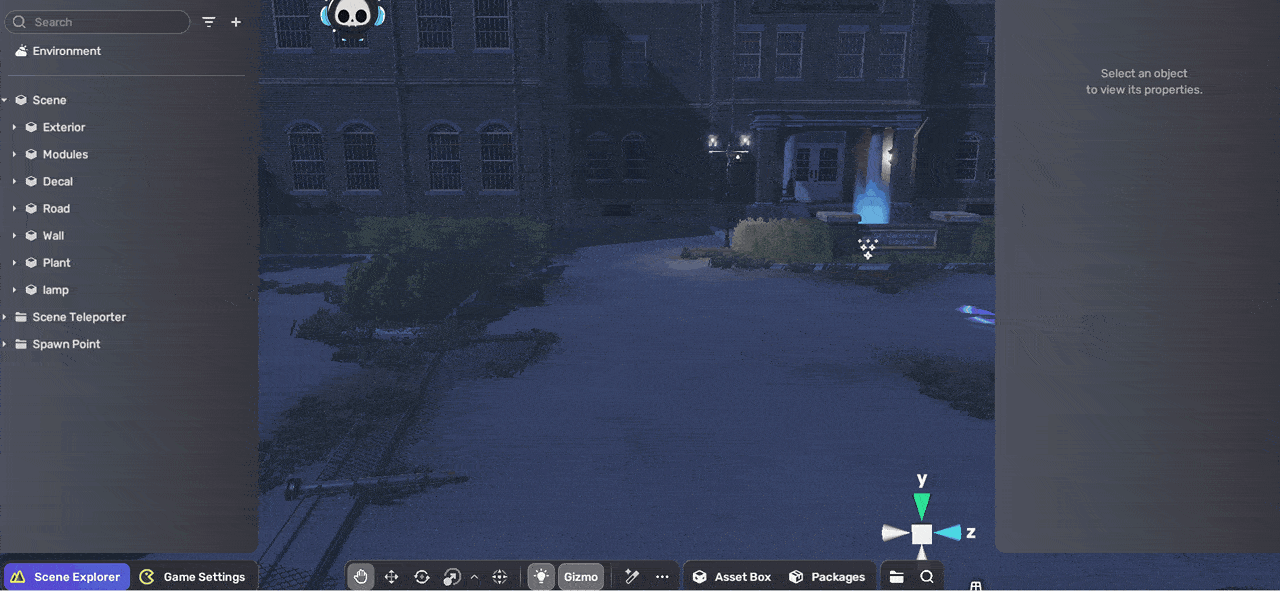
-
Let's enter the game to see what will happen:
