Lighter and Candle
This smart asset belongs to the following package:
- com.yahaha.sdk.horrorgameassets
The Lighter and Candle consists of two smart assets: the Lighter and the Candle.
Lighter
The Lighter is a handheld flame source for illuminating.
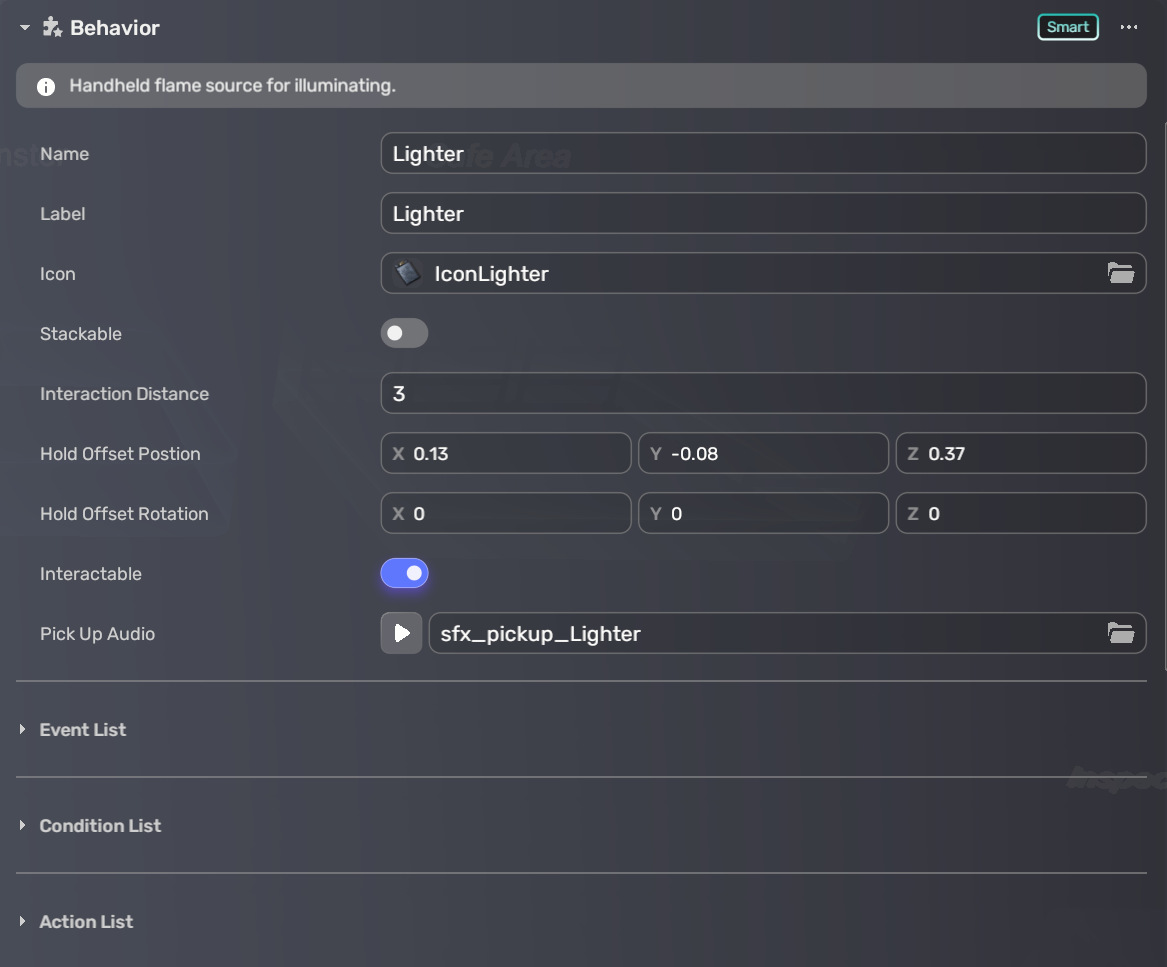
| Attributes | Description |
|---|---|
| Name | Enter a unique name to identify and manage the lighter easily. |
| Label | Type the name displayed in-game when the player collects this lighter. |
| Icon | Choose a UI icon to show when collected and in the hotbar. |
| Stackable | Toggle to allow the same lighters to be stacked in a hotbar slot. |
| Interaction Distance | Set the distance within which the player can interact to pick up the lighter. |
| Hold Offset Postion | Set the lighter position offset relative to the bone point when being held in hand. |
| Hold Offset Rotation | Set the lighter position offset relative to the bone point when being held in hand. |
| Interactable | Toggle to allow players to interact with the lighter within a specified distance. |
| Pick Up Audio | Select the audio to be played upon pickup. |
Events and Actions
Events
- OnPickedUp: When the lighter is picked up.
- OnHeld: When the lighter is held in hand.
- OnPackedUp: When the lighter is packed up into the hotbar slot.
- OnEnterInspection: When the player enters the inspection interface for this lighter.
- OnExitInspection: When the player exits the inspection interface for this lighter.
- OnPlacedDown: When the lighter is placed down.
- OnLighted: When the lighter is ignited.
- OnExtinguished: When the lighter is turned off.
Conditions
- IsPickable: If the lighter is pickable.
- IsLightOn: If the lighter is turned on.
Actions
- PickUp: Add the lighter to the player's hotbar slots.
- HoldInHand: Hold the lighter in hand.
- SetInteractable: Set if players can interact with the lighter within a specified distance.
- StartInspection: Initiate the inspection interface for the lighter.
- Use: Use the lighter.
- SetPickable: Enable players to pick up the lighter.
- SetUnpickable: Disable players from picking up the lighter.
- Switch: Turn the lighter on or off.
Candle
The Candle is a stationary light source for illuminating.
Events and Actions
Events
- OnPickedUp: When the candle is picked up.
- OnHeld: When the candle is held in hand.
- OnPackedUp: When the candle is packed up into the hotbar slot.
- OnEnterInspection: When the player enters the inspection interface for this candle.
- OnExitInspection: When the player exits the inspection interface for this candle.
- OnPlacedDown: When the candle is placed down.
- OnLighted: When the lighter is ignited.
- OnInteracted: When the player interacts with the candle.
-
Conditions
- IsPickable: If the candle is pickable.
- IsLightOn: If the candle is lit or on.
Actions
- PickUp: Add the candle to the player's hotbar slots.
- HoldInHand: Hold the candle in hand.
- SetInteractable: Set if players can interact with the candle within a specified distance.
- StartInspection: Initiate the inspection interface for the candle.
- Use: Use the candle.
- SetPickable: Enable players to pick up the candle.
- SetUnpickable: Disable players from picking up the candle.
- LightCandle: Light the candle.