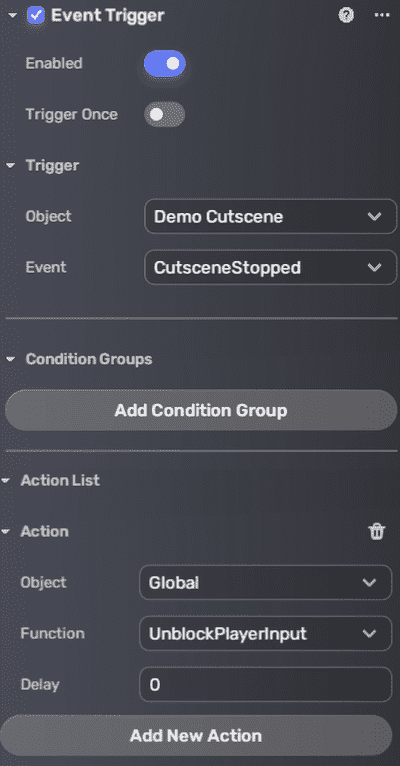Demo cutscene
This smart asset belongs to the following package:
- com.yahaha.sdk.horrorgameassets
The Demo cutscene creates a trigger area that, when entered, plays a cutscene featuring a model moving closer to the camera.
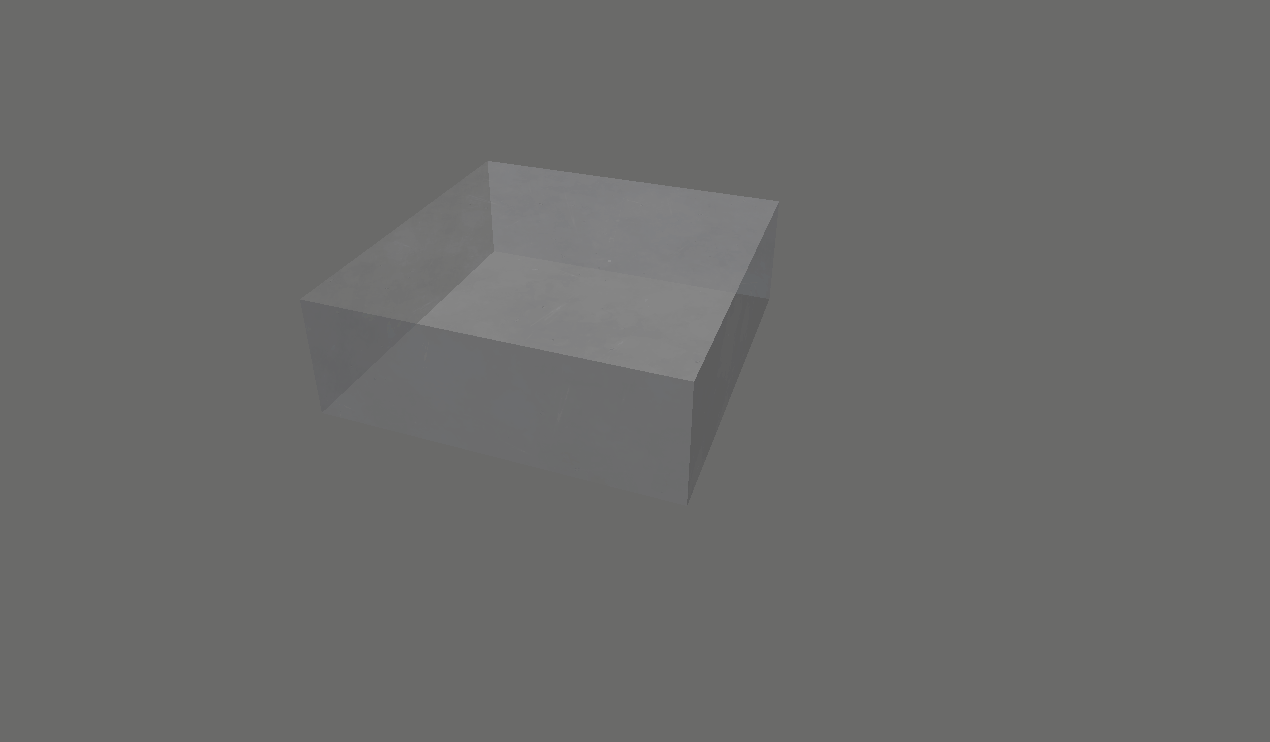
Package structure
The package consists mainly of:
- Demo cutscene (Parent Object)
- Demo Cutscene (Child Folder)
- TriggerArea (Child Folder)
- [Trigger] Start Logic (Child Object)
- [Trigger] Disable Character Control (Child Object)
- [Trigger] Enable Character Control (Child Object)
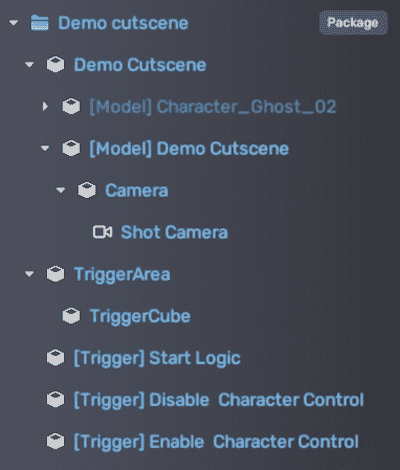
Demo Cutscene
Demo Cutscene with the Cutscene Play component attached.
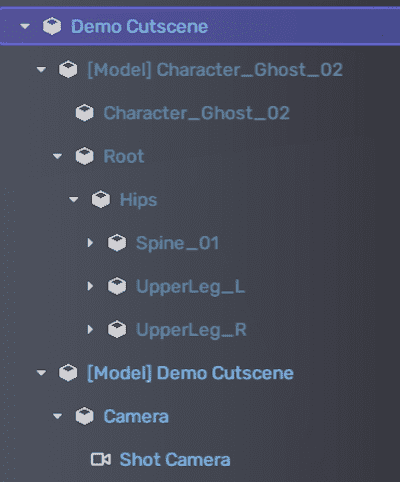
Under it are two model folders:
- [Model] Character_Ghost_02 that adds a humanoid model.
- [Model] Demo Cutscene:
- With a cutscene example, which includes a virtual camera track, an audio track, an activation track, and three animation tracks.
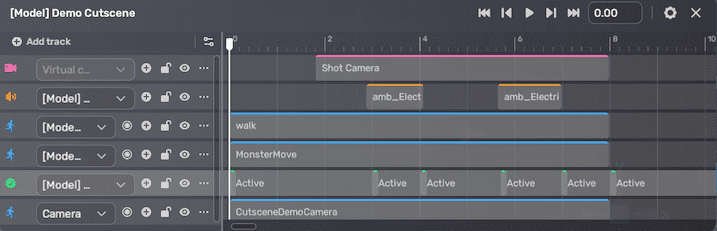
- The cutscene's end state (set to None by default):
- None restores the object to its status before the cutscene was played,
- Hold maintains the last status of the object as it was at the end of the cutscene, or
- Loop causes the cutscene to replay, returning the object to its initial status at the start of the cutscene.
- With a cutscene example, which includes a virtual camera track, an audio track, an activation track, and three animation tracks.
Trigger Area
The TriggerArea component defines the detection zone. When the player enters this zone, the model will start to move.
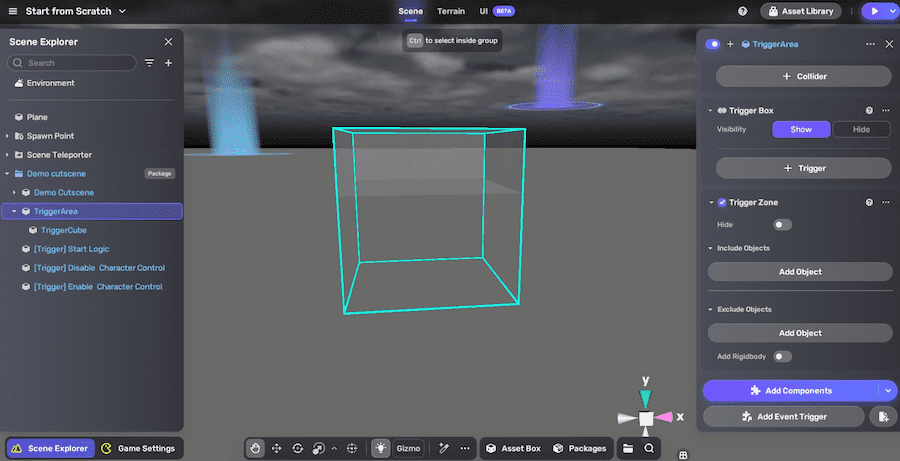
Trigger logics
-
[Trigger] Start Logic: Defines when the trigger area is entered by the player, the demo cutscene plays.
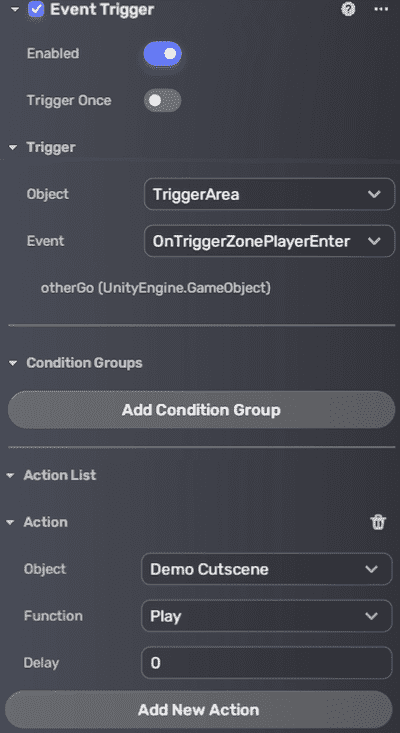
-
[Trigger] Disable Character Control: Sets when the demo cutscene starts to play, the player can't input anything.
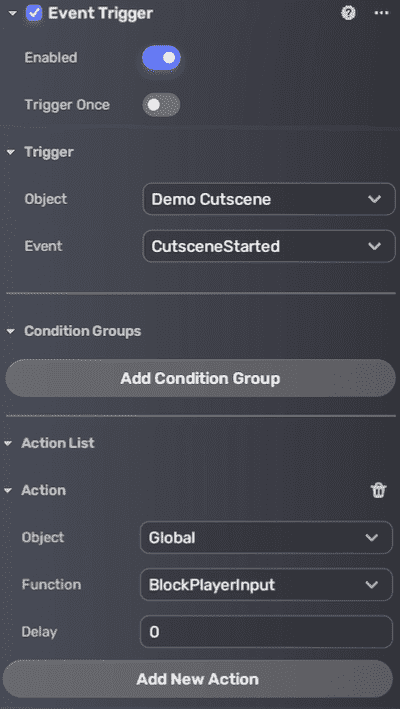
-
[Trigger] Enable Character Control: Sets when the demo cutscene stops playing, the player can input.