Game Clue
This smart asset belongs to the following package:
- com.yahaha.sdk.horrorgameassets
The Game Clue is a helpful hint revealed by the changing game view to assist the player in solving puzzles or progressing in the game.
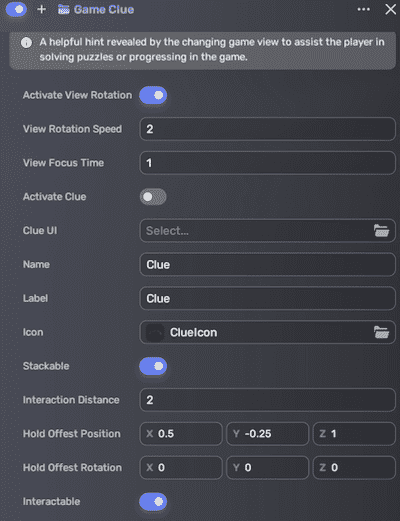
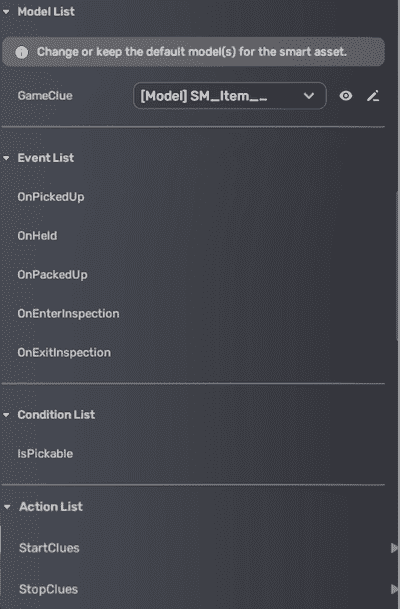
| Attributes | Description |
|---|---|
| Activate View Rotation | If enabled, the view can be rotated. |
| View Rotation Speed | How fast the view changes. It only works when view rotation is activated. |
| View Focus Time | Time in seconds that the camera view stays on the clue object. It only works when view rotation is activated. |
| Activate Clue | If enabled, clue icons can be added. |
| Clue UI | The UI for clues. |
| Name | Enter a unique name to identify and manage the game clue easily. |
| Label | Type the name displayed in-game when the player collects this game clue. |
| Icon | Choose a UI icon to show when collected and in the hotbar. |
| Stackable | Toggle to allow the same batteries to be stacked in a hotbar slot. |
| Interaction Distance | Set the distance within which the player can interact to pick up the game clue. |
| Hold Offset Postion | Set the game clue position offset relative to the bone point when being held in hand. |
| Hold Offset Rotation | Set the game clue position offset relative to the bone point when being held in hand. |
| Interactable | Toggle to allow players to interact with the game clue within a specified distance. |
Model List
GameClue: An interactive in-game model or object that players can examine to receive hints or guidance.
Event List
- OnPickedUp: When the game clue is picked up.
- OnHeld: When the game clue is held in hand.
- OnPackedUp: When the game clue is packed up into the hotbar slot.
- OnEnterInspection: When the player enters the inspection interface for this game clue.
- OnExitInspection: When the player exits the inspection interface for this game clue.
Condition List
- IsPickable: If the game clue is pickable.
Action List
- StartClues: Begin game clues.
- StopClues: End game clues.