Generate a scene with Theo
YAHAHA's interactive AI assistant, Theo, makes creating horror game scenes a breeze. All AI-generated scenes are built on a 500x500 pixel terrain. Follow these steps to get started:
Start scene creation from Desktop or Studio
In Desktop click the Build Game with AI button in the top left corner, and select a game kit to get started.
tip
If you want to create a new scene for your horror project, open Studio and expand the scene drop-down menu. Then, select New Scene > Generate with AI.
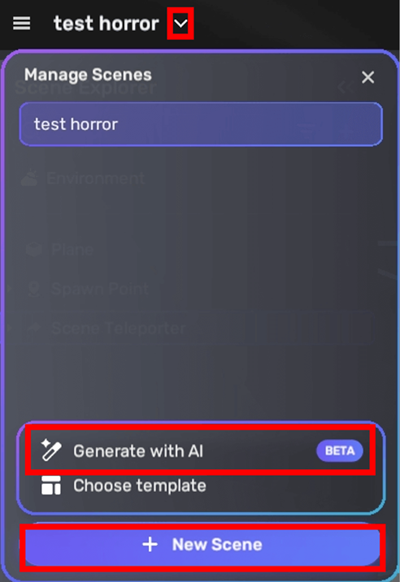
Publish the scene
You can publish the AI-generated scene to Desktop, with mobile support coming soon.
Theo assistance
For additional assistance, contact us at the YAHAHA Discord server.
Related documents
Introducing Theo, an overview of AI services in Yahaha