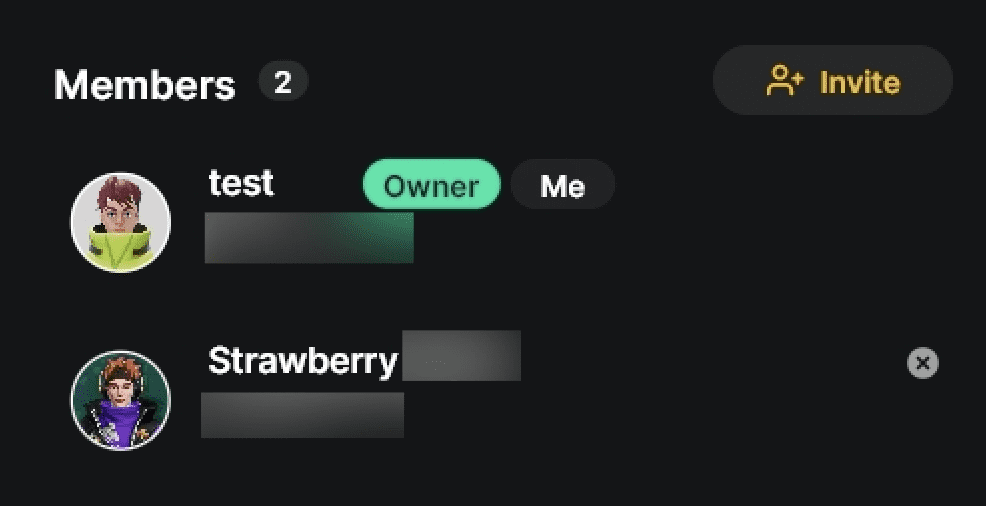Invite
Overview
Yahaha's Invite feature enables users to collaborate on projects asynchronously, providing a distinct experience from the real-time Co-Create feature, which is optimized for party games only. With Invite, you can view collaborators' edits after they save and log out from your party and horror games.
Getting started with invite
To use the Invite feature:
-
On Desktop, click on a project card to access its details.
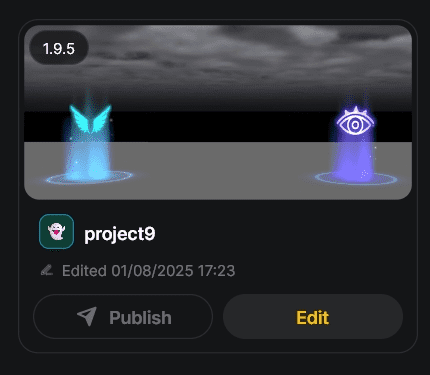
-
In the Members list, click the Invite button. A dialog will appear where you can search for members.
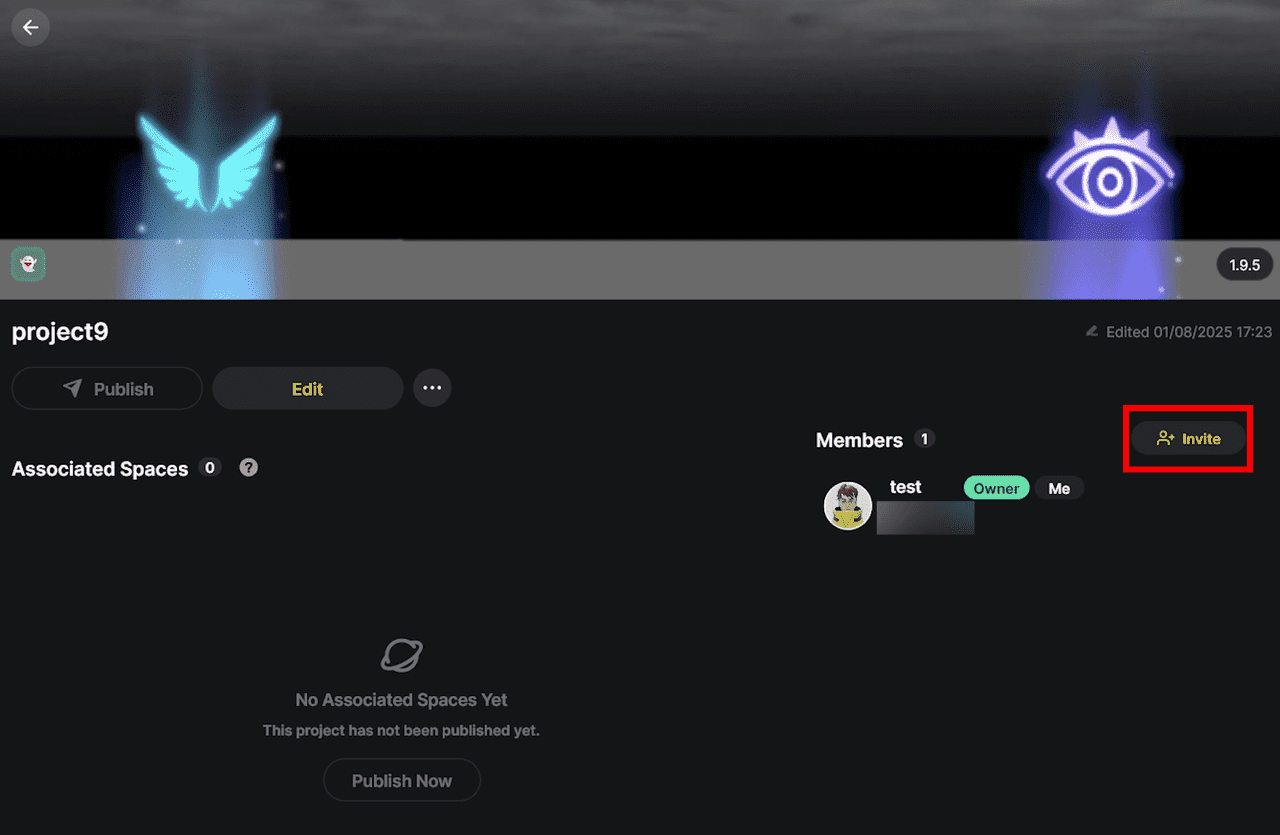
-
Enter a member's username or nickname to search, then click Invite to send the invitation.
-
The invited member immediately appears in the Members list, and the project becomes available in their Projects.