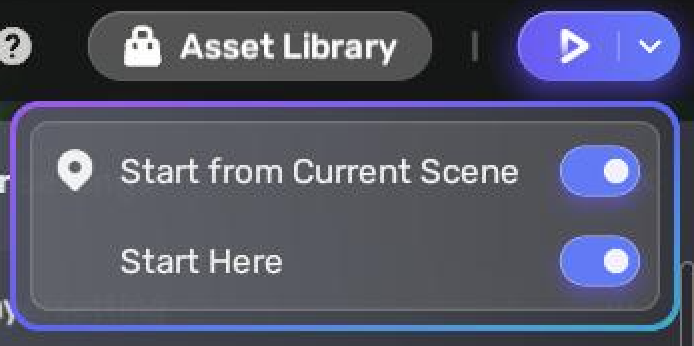Getting started
Learn the basics of YAHAHA Project creation and management, which include the following contents:
Note that when playtesting your Project or scene before publishing, in the top right corner click the button.
If you want to playtest a scene rather than the whole game, and even from a specific point in the scene:
- Click the drag-down list next to the Play button.
- Toggle on both Start from Current Scene and Start Here, and click the Play button: