Achievements
In the Achievement's properties window, you can complete the content settings of achievements. To add more achievements, click Add new achievement. Moreover, don't forget to add a trigger action to trigger the set achievement.
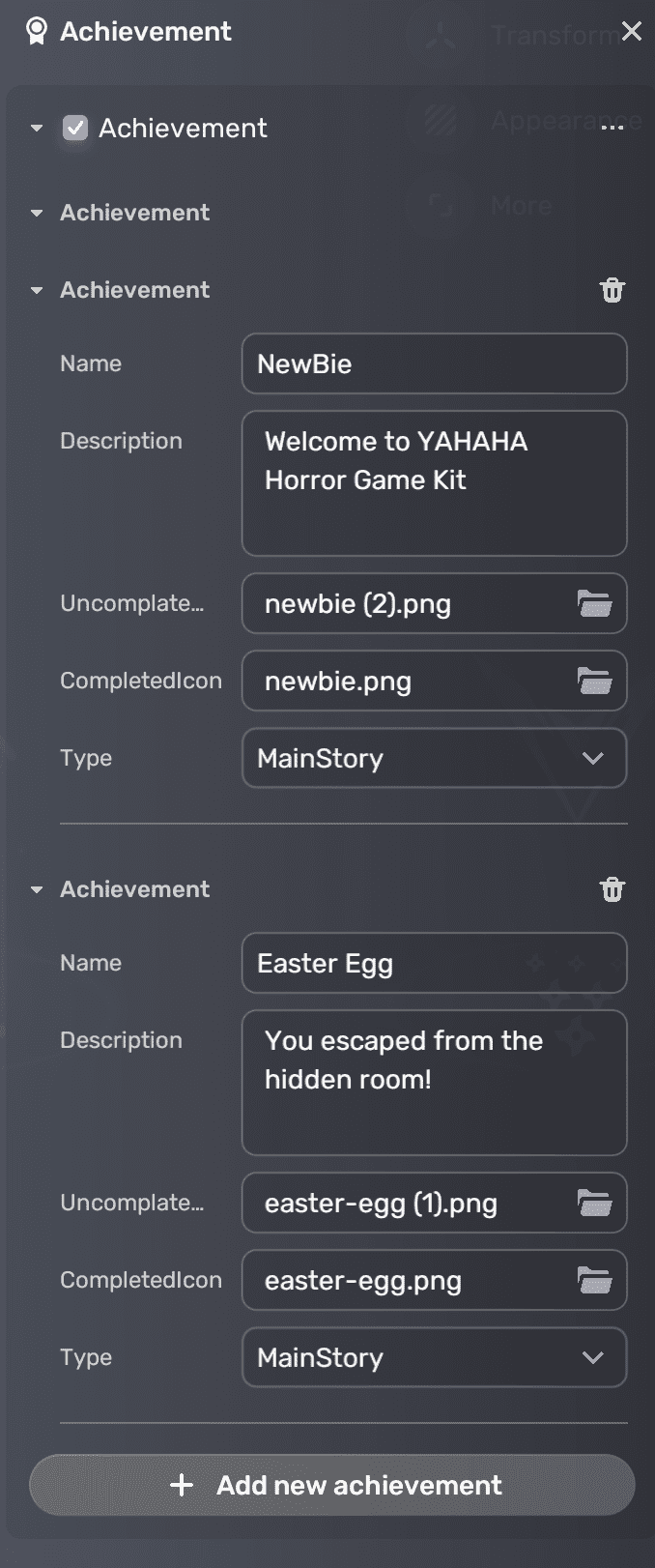
| Property | Description |
|---|---|
| Name | Enter a name for the achievement. |
| Description | Add a description for the achievement that will be displayed to players when they unlock it. This description should provide a clear and concise explanation of what the player did to unlock the achievement, based on the trigger conditions you have set in the trigger action component. |
| UncompletedIcon | Select an image that is displayed to players before they have unlocked the achievement. |
| CompletedIcon | Select an image that shows when players unlock the achievement. |
| Type | Select a type for the achievement: MainStory if the achievement is about the narrative, Special if the achievement is a special reward, and Collection if the achievement is about having collected items. |