Minimap
Minimaps play a crucial role in games, shown in the corner of the screen and assisting players in navigating their surroundings.
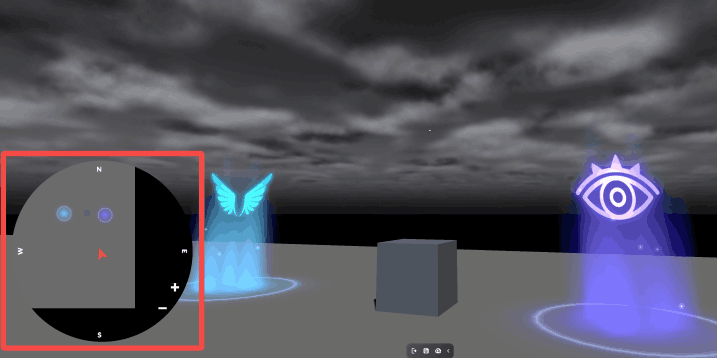
Features
- Compatibility: The minimap is compatible with the indoor scene of multistory buildings. If you set multiple minimaps, only one minimap can be shown in the game.
- Testing note: The minimap can only be visible and tested in Play Mode.
- Zooming in and out: In Play Mode, players can adjust the view by clicking the "+" or "-" icon in the minimap for better navigation.
Add a minimap
-
Go to Packages > Screen Effects and Assets. There are a minimap component and a minimap smart asset, and they can achieve the same effect. Click to add a minimap.
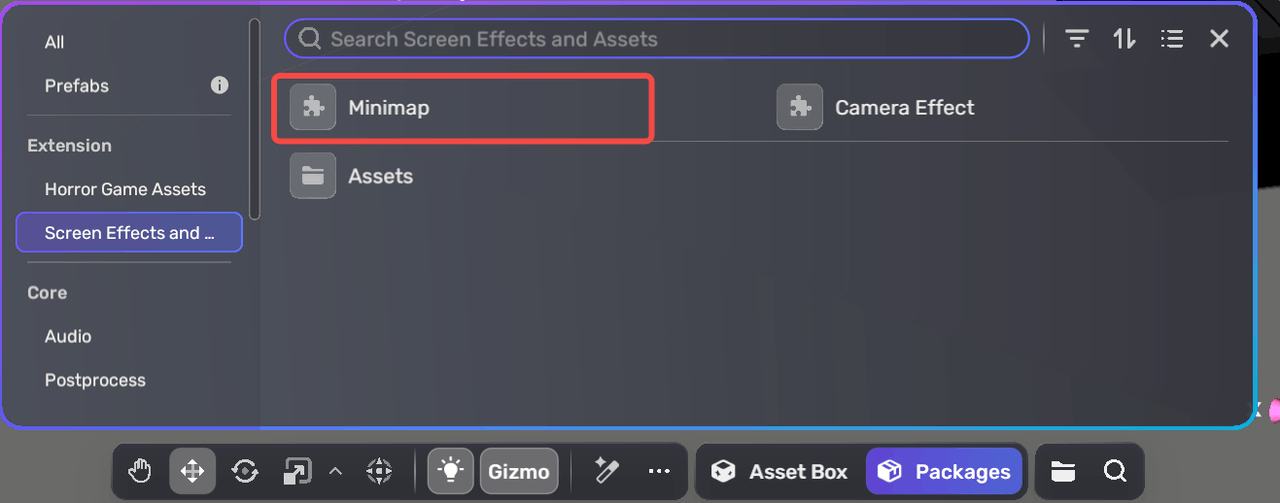
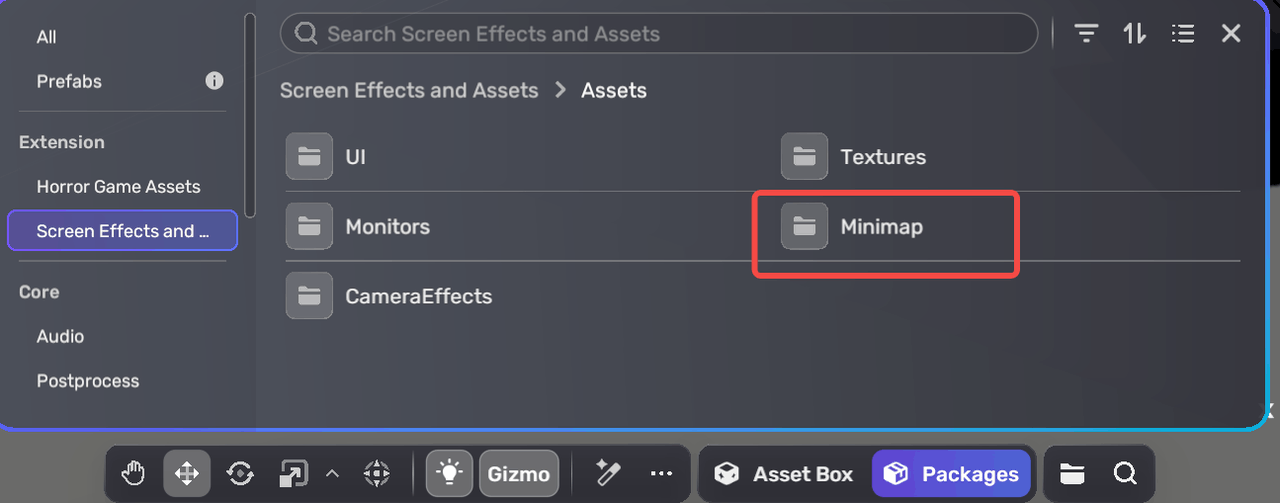
-
Define when and where the minimap appears, the icons and colors indicating the player and items, and the items to be displayed in the minimap. For more introduction about the properties, see minimap.
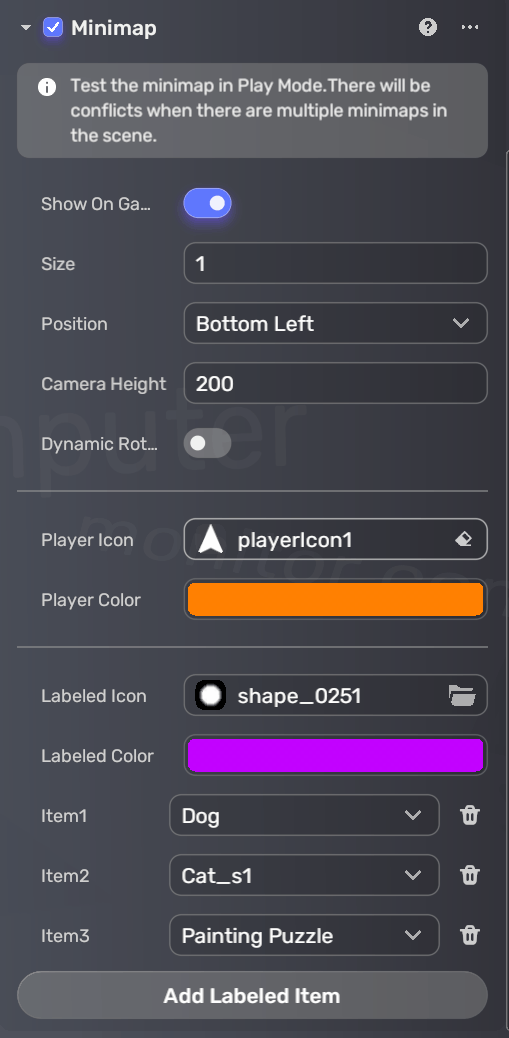
Effect preview in Play Mode:
