AssemblerUI
Enum for determining the interface that is used by developers to create, configure, and manage assembler UI tools. The assembler UIs include:
TextInput
A field where the user can input text
Preview
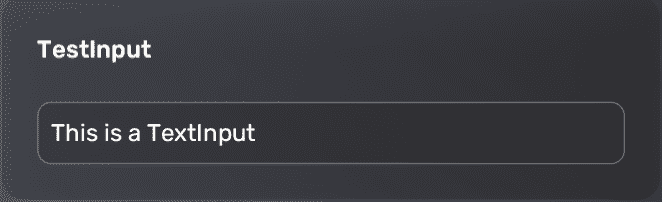
Code samples
-- Load the built-in assembler module in the header code
require("assembler")
-- Declare an empty table to store all assembler UI elements
-- Every new assembler UI element needs to be inserted into the 'actions' table separately
local actions = {}
-- Declare a variable "testValue" to store the user input value
local testValue
-- Render all UI elements in the 'actions' table
function render()
-- Create a new TextInput UI element with a default value of "This is a TextInput" and make the UI element read-only
local TextInput = assembler:New("TestInput", AssemblerUI.TextInput)
TextInput.defaultValue = "This is a TextInput"
TextInput.readonly=true
-- Define the action to take when the user interacts with the TextInput UI element
-- This will store the user's selection in the "testValue" variable for later use
TextInput.Action = function ()
testValue = TextInput.GetInput()
end
-- Add the TextInput UI element into the "actions" table for execution
table.insert(actions, TextInput)
-- Start to render all UI elements in the "actions" table
for k, v in ipairs(actions) do
v:Render(k)
end
end
-- Execute all UI elements in the "actions" table
function execute()
print('start execute')
-- Start to execute all Action methods of assembler UI elements after the user clicks 'Assemble'
for k, v in ipairs(actions) do
v.Action()
end
-- Logic part
end
IntegerInput
A field where the user can input an integer
Preview
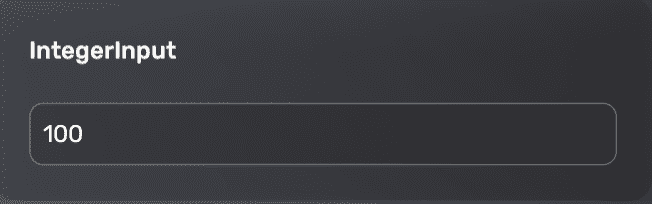
Code samples
-- Load the built-in assembler module in the header code
require("assembler")
-- Declare an empty table to store all assembler UI elements
-- Every new assembler UI element needs to be inserted into the 'actions' table separately
local actions = {}
-- Declare a variable "testValue" to store the user input value
local testValue
-- Render all UI elements in the 'actions' table
function render()
-- Create a new IntegerInput UI element with a default value of 100
local IntegerInput = assembler:New("IntegerInput", AssemblerUI.IntegerInput)
IntegerInput.defaultValue = 100
-- Define the action to take when the user interacts with the IntegerInput UI element
-- This will store the user's selection in the "testValue" variable for later use
IntegerInput.Action = function ()
testValue = IntegerInput.GetInput()
end
-- Add the IntegerInput UI element into the "actions" table for execution
table.insert(actions, IntegerInput)
-- Start to render all UI elements in the "actions" table
for k, v in ipairs(actions) do
v:Render(k)
end
end
-- Execute all UI elements in the "actions" table
function execute()
print('start execute')
-- Start to execute all Action methods of assembler UI elements after the user clicks 'Assemble'
for k, v in ipairs(actions) do
v.Action()
end
-- Logic part
end
SingleInput
A field where the user can input a single number, either an integer or a decimal
Preview
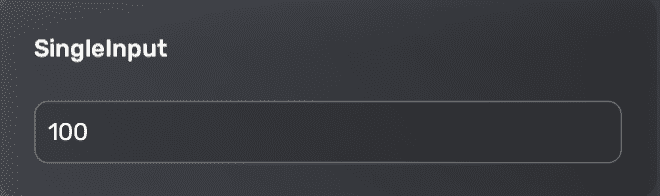
Code samples
-- Load the built-in assembler module in the header code
require("assembler")
-- Declare an empty table to store all assembler UI elements
-- Every new assembler UI element needs to be inserted into the 'actions' table separately
local actions = {}
-- Declare a variable "testValue" to store the user input value
local testValue
-- Render all UI elements in the 'actions' table
function render()
- Create a SingleInput UI element with a default value of 100
local SingleInput = assembler:New("SingleInput", AssemblerUI.SingleInput)
SingleInput.defaultValue = 100
-- Define the action to take when the user interacts with the SingleInput UI element
-- This will store the user's selection in the "testValue" variable for later use
SingleInput.Action = function ()
testValue = SingleInput.GetInput()
end
-- Add the SingleInput UI element into the 'actions' table for execution
table.insert(actions, SingleInput)
-- Start to render all UI elements in the "actions" table
for k, v in ipairs(actions) do
v:Render(k)
end
end
-- Execute all UI elements in the "actions" table
function execute()
print('start execute')
-- Start to execute all Action methods of assembler UI elements after the user clicks 'Assemble'
for k, v in ipairs(actions) do
v.Action()
end
-- Logic part
end
Dropdown
A list of options from which the user can choose one
Preview
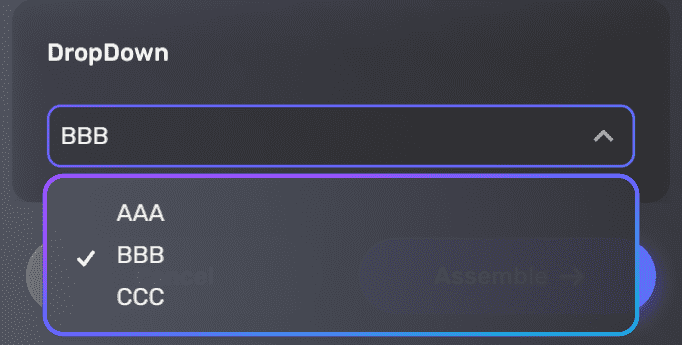
Code samples
-- Load the built-in assembler module in the header code
require("assembler")
-- Declare an empty table to store all assembler UI elements
-- Every new assembler UI element needs to be inserted into the 'actions' table separately
local actions = {}
-- Declare a variable "testValue" to store the user input value
local testValue
-- Render all UI elements in the 'actions' table
function render()
-- Create a new DropDown UI element with a default value of "BBB" and options {"AAA", "BBB", "CCC"}
local DropDown = assembler:New("DropDown", AssemblerUI.DropDown)
DropDown.defaultValue = "BBB"
DropDown.options = {"AAA","BBB","CCC"}
-- Define the action to take when the user interacts with the DropDown UI element
-- This will store the user's selection in the "testValue" variable for later use
DropDown.Action = function ()
testValue = DropDown.GetInput()
end
-- Add the DropDown UI element into the "actions" table for execution
table.insert(actions, DropDown)
-- Start to render all UI elements in the "actions" table
for k, v in ipairs(actions) do
v:Render(k)
end
end
-- Execute all UI elements in the "actions" table
function execute()
print('start execute')
-- Start to execute all Action methods of assembler UI elements after the user clicks 'Assemble'
for k, v in ipairs(actions) do
v.Action()
end
-- Logic part
end
Toggle
A switch that can be turned on or off
Preview
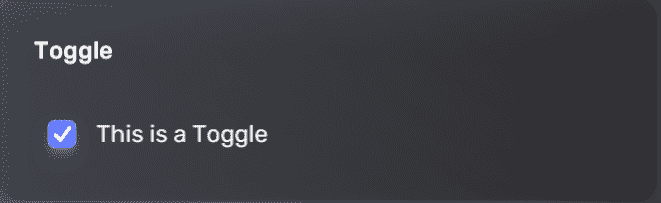
Code samples
-- Load the built-in assembler module in the header code
require("assembler")
-- Declare an empty table to store all assembler UI elements
-- Every new assembler UI element needs to be inserted into the 'actions' table separately
local actions = {}
-- Declare a variable "testValue" to store the user input value
local testValue
-- Render all UI elements in the 'actions' table
function render()
-- Create a new Toggle UI element with a default value of "true" and options {"This is a Toggle"}
local Toggle = assembler:New("Toggle", AssemblerUI.Toggle)
Toggle.defaultValue = true
Toggle.options ={"This is a Toggle"}
-- Define the action to take when the user interacts with the Toggle UI element
-- This will store the user's selection in the "testValue" variable for later use
Toggle.Action = function ()
testValue = Toggle.GetInput()
-- Add the Toggle UI element into the "actions" table for execution
table.insert(actions, Toggle)
-- Start to render all UI elements in the "actions" table
for k, v in ipairs(actions) do
v:Render(k)
end
end
-- Execute all UI elements in the "actions" table
function execute()
print('start execute')
-- Start to execute all Action methods of assembler UI elements after the user clicks 'Assemble'
for k, v in ipairs(actions) do
v.Action()
end
-- Logic part
end
Radio
A set of options from which the user can choose one. These options are displayed as radio buttons
Preview
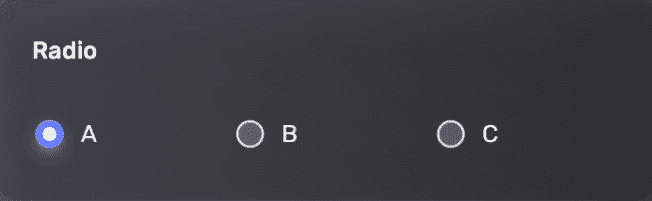
Code samples
-- Load the built-in assembler module in the header code
require("assembler")
-- Declare an empty table to store all assembler UI elements
-- Every new assembler UI element needs to be inserted into the 'actions' table separately
local actions = {}
-- Declare a variable "testValue" to store the user input value
local testValue
-- Render all UI elements in the 'actions' table
function render()
-- Create a new Radio button UI element with a default value of "On" and options {"A", "B", "C"}
local Radio = assembler:New("Radio", AssemblerUI.Radio)
Radio.defaultValue = "On"
Radio.options = {"A", "B","C"}
-- Define the action to take when the user interacts with the Radio button UI element
-- This will store the user's selection in the "testValue" variable for later use
Radio.Action = function ()
testValue = Radio.GetInput()
end
-- Add the Radio button UI element into the "actions" table for execution
table.insert(actions, Radio)
-- Start to render all UI elements in the "actions" table
for k, v in ipairs(actions) do
v:Render(k)
end
end
-- Execute all UI elements in the "actions" table
function execute()
print('start execute')
-- Start to execute all Action methods of assembler UI elements after the user clicks 'Assemble'
for k, v in ipairs(actions) do
v.Action()
end
-- Logic part
end
IntInputSlider
A slider that allows the user to input an integer by dragging a slider handle along a track
Preview
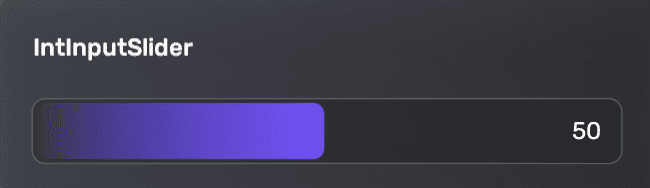
Code samples
-- Load the built-in assembler module in the header code
require("assembler")
-- Declare an empty table to store all assembler UI elements
-- Every new assembler UI element needs to be inserted into the 'actions' table separately
local actions = {}
-- Declare a variable "testValue" to store the user input value
local testValue
-- Render all UI elements in the 'actions' table
function render()
-- Create a new IntInputSlider UI element with a default value of 50 and a range from 1 to 100
local IntInputSlider = assembler:New("IntInputSlider", AssemblerUI.IntInputSlider)
IntInputSlider.defaultValue = 50
IntInputSlider.unit = ""
IntInputSlider.min = 1
IntInputSlider.max = 100
-- Define the action to take when the user interacts with the IntInputSlider UI element
-- This will store the user's selection in the "testValue" variable for later use
Radio
IntInputSlider.Action = function ()
testValue = IntInputSlider.GetInput()
end
-- Add the IntInputSlider UI element into the "actions" table for execution
table.insert(actions, IntInputSlider)
-- Start to render all UI elements in the "actions" table
for k, v in ipairs(actions) do
v:Render(k)
end
end
-- Execute all UI elements in the "actions" table
function execute()
print('start execute')
-- Start to execute all Action methods of assembler UI elements after the user clicks 'Assemble'
for k, v in ipairs(actions) do
v.Action()
end
-- Logic part
end
FloatInputSlider
A slider that allows the user to input a decimal number by dragging a slider handle along a track
Preview
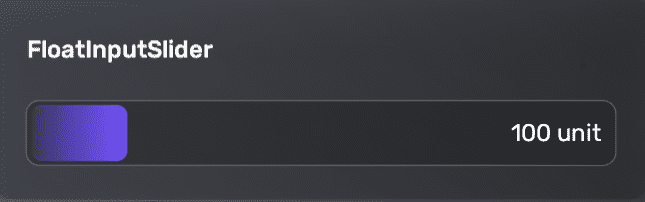
Code samples
-- Load the built-in assembler module in the header code
require("assembler")
-- Declare an empty table to store all assembler UI elements
-- Every new assembler UI element needs to be inserted into the 'actions' table separately
local actions = {}
-- Declare a variable "testValue" to store the user input value
local testValue
-- Render all UI elements in the 'actions' table
function render()
-- Create a new FloatInputSlider UI element with a default value of 100 and a range from 0 to 600
local FloatInputSlider = assembler:New("FloatInputSlider", AssemblerUI.FloatInputSlider)
FloatInputSlider.defaultValue = 100
FloatInputSlider.min = 0
FloatInputSlider.max = 600
FloatInputSlider.unit = "unit"
-- Define the action to take when the user interacts with the FloatInputSlider UI element
-- This will store the user's selection in the "testValue" variable for later use
FloatInputSlider.Action = function ()
testValue = FloatInputSlider.GetInput()
end
-- Add the FloatInputSlider UI element into the "actions" table for execution
table.insert(actions, FloatInputSlider)
-- Start to render all UI elements in the "actions" table
for k, v in ipairs(actions) do
v:Render(k)
end
end
-- Execute all UI elements in the "actions" table
function execute()
print('start execute')
-- Start to execute all Action methods of assembler UI elements after the user clicks 'Assemble'
for k, v in ipairs(actions) do
v.Action()
end
-- Logic part
end
ModelPicker
A user interface element that allows the user to select a model
Preview
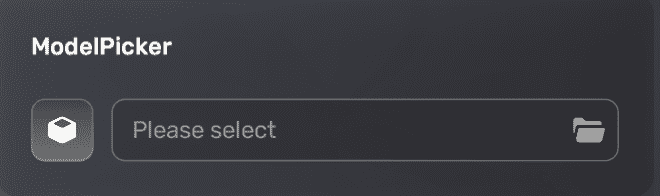
Code samples
-- Load the built-in assembler module in the header code
require("assembler")
-- Declare an empty table to store all assembler UI elements
-- Every new assembler UI element needs to be inserted into the 'actions' table separately
local actions = {}
-- Declare a variable "testValue" to store the user input value
local testValue
-- Render all UI elements in the 'actions' table
function render()
-- Create a new ModelPicker UI element with a default asset ID of 27000000000
local ModelPicker = assembler:New("ModelPicker", AssemblerUI.ModelPicker)
ModelPicker.defaultValue = "27000000000"
-- Define the action to take when the user interacts with the ModelPicker UI element
-- This will store the user's selection in the "testValue" variable for later use
ModelPicker.Action = function ()
testValue = ModelPicker.GetInput()
end
-- Add the ModelPicker UI element into the "actions" table for execution
table.insert(actions, ModelPicker)
-- Start to render all UI elements in the "actions" table
for k, v in ipairs(actions) do
v:Render(k)
end
end
-- Execute all UI elements in the "actions" table
function execute()
print('start execute')
-- Start to execute all Action methods of assembler UI elements after the user clicks 'Assemble'
for k, v in ipairs(actions) do
v.Action()
end
-- Logic part
end
YahahaObjectPicker
A user interface element that allows the user to select a YahahaObject within the game
Preview
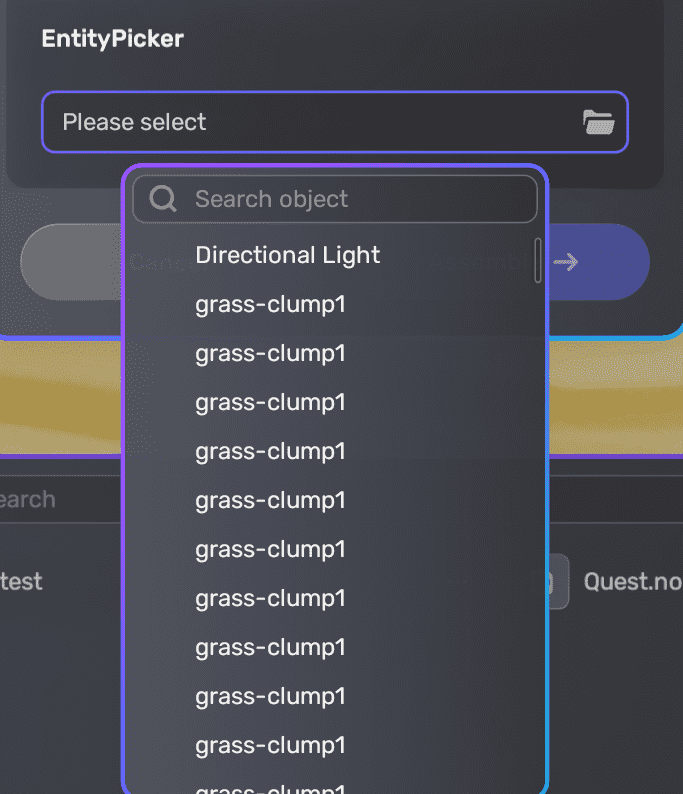
Code samples
-- Load the built-in assembler module in the header code
require("assembler")
-- Declare an empty table to store all assembler UI elements
-- Every new assembler UI element needs to be inserted into the 'actions' table separately
local actions = {}
-- Declare a variable "testValue" to store the user input value
local testValue
-- Render all UI elements in the 'actions' table
function render()
-- Create a new YahahaObjectPicker UI element
local YahahaObjectPicker = assembler:New("YahahaObjectPicker", AssemblerUI.YahahaObjectPicker)
-- Define the action to take when the user interacts with the YahahaObjectPicker UI element
-- Call GetNumber() to get the YahahaObject ID and store it in the "testValue" variable for later use
YahahaObjectPicker.Action = function ()
testValue = YahahaObjectPicker.GetNumber()
end
-- Add the YahahaObjectPicker UI element into the "actions" table for execution
table.insert(actions, YahahaObjectPicker)
-- Start to render all UI elements in the "actions" table
for k, v in ipairs(actions) do
v:Render(k)
end
end
-- Execute all UI elements in the "actions" table
function execute()
print('start execute')
-- Start to execute all Action methods of assembler UI elements after the user clicks 'Assemble'
for k, v in ipairs(actions) do
v.Action()
end
-- Logic part
end
ItemPicker
A user interface element that allows the user to select an item within the game
Preview
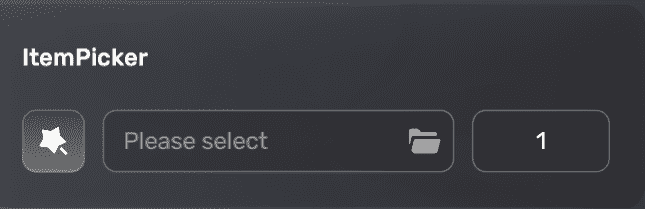
Code samples
-- Load the built-in assembler module in the header code
require("assembler")
-- Declare an empty table to store all assembler UI elements
-- Every new assembler UI element needs to be inserted into the 'actions' table separately
local actions = {}
-- Declare a variable "testValue" to store the user input value
local testValue
-- Render all UI elements in the 'actions' table
function render()
-- Create a new ItemPicker UI element
local ItemPicker = assembler:New("ItemPicker", AssemblerUI.ItemPicker)
-- Define the action to take when the user interacts with the ItemPicker UI element
-- Call GetNumber1() to get the item ID of selected Item; call GetNumber2() to get the set amount of items.
ItemPicker.Action= function()
rewarded = ItemPicker:GetNumber1()
rewardCount = ItemPicker:GetNumber2()
end
-- Add the ItemPicker UI element into the "actions" table for execution
table.insert(actions, ItemPicker)
-- Start to render all UI elements in the "actions" table
for k, v in ipairs(actions) do
v:Render(k)
end
end
-- Execute all UI elements in the "actions" table
function execute()
print('start execute')
-- Start to execute all Action methods of assembler UI elements after the user clicks 'Assemble'
for k, v in ipairs(actions) do
v.Action()
end
-- Logic part
end
NpcPicker
A user interface element that allows the user to select an NPC (non-player character) within the game
Preview
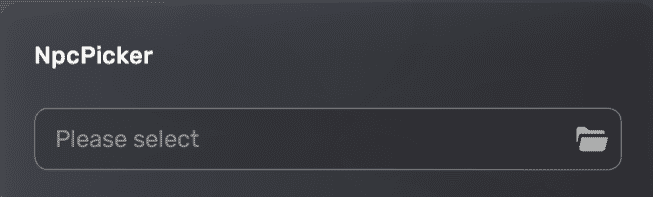
Code samples
-- Load the built-in assembler module in the header code
require("assembler")
-- Declare an empty table to store all assembler UI elements
-- Every new assembler UI element needs to be inserted into the 'actions' table separately
local actions = {}
-- Declare a variable "testValue" to store the user input value
local testValue
-- Render all UI elements in the 'actions' table
function render()
- Create a new NpcPicker UI element
local NpcPicker = assembler:New("NpcPicker", AssemblerUI.NpcPicker)
-- Define the action to take when the user interacts with the NpcPicker UI element
-- This will store the ID of the NPC that the user selects in the "testValue" variable for later use
NpcPicker.Action = function ()
testValue = NpcPicker.GetNumber()
end
-- Add the NpcPicker UI element into the "actions" table for execution
table.insert(actions, NpcPicker)
-- Start to render all UI elements in the "actions" table
for k, v in ipairs(actions) do
v:Render(k)
end
end
-- Execute all UI elements in the "actions" table
function execute()
print('start execute')
-- Start to execute all Action methods of assembler UI elements after the user clicks 'Assemble'
for k, v in ipairs(actions) do
v.Action()
end
-- Logic part
end
MonsterPicker
A user interface element that allows the user to select a monster within the game
Preview
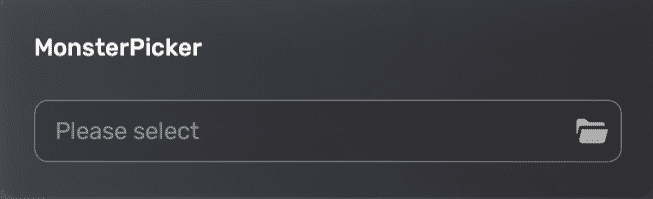
Code samples
-- Load the built-in assembler module in the header code
require("assembler")
-- Declare an empty table to store all assembler UI elements
-- Every new assembler UI element needs to be inserted into the 'actions' table separately
local actions = {}
-- Declare a variable "testValue" to store the user input value
local testValue
-- Render all UI elements in the 'actions' table
function render()
-- Create a new MonsterPicker UI element
local MonsterPicker = assembler:New("MonsterPicker", AssemblerUI.MonsterPicker)
-- Define the action to take when the user interacts with the MonsterPicker UI element
-- This will store the ID of the monster that the user selects in the "testValue" variable for later use
MonsterPicker.Action = function ()
testValue = MonsterPicker.GetNumber()
end
-- Add the MonsterPicker UI element into the "actions" table for execution
table.insert(actions, MonsterPicker)
-- Start to render all UI elements in the "actions" table
for k, v in ipairs(actions) do
v:Render(k)
end
end
-- Execute all UI elements in the "actions" table
function execute()
print('start execute')
-- Start to execute all Action methods of assembler UI elements after the user clicks 'Assemble'
for k, v in ipairs(actions) do
v.Action()
end
-- Logic part
end
AudioPicker
A user interface element that allows the user to select an audio file
Preview
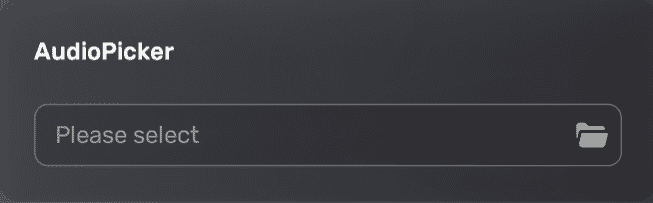
Code samples
-- Load the built-in assembler module in the header code
require("assembler")
-- Declare an empty table to store all assembler UI elements
-- Every new assembler UI element needs to be inserted into the 'actions' table separately
local actions = {}
-- Declare a variable "testValue" to store the user input value
local testValue
-- Render all UI elements in the 'actions' table
function render()
-- Create a new AudioPicker UI element
local AudioPicker = assembler:New("AudioPicker", AssemblerUI.AudioPicker)
-- Define the action to take when the user interacts with the AudioPicker UI element
-- This will store the asset ID of the audio that the user selects in the "testValue" variable for later use
AudioPicker.Action = function ()
testValue = AudioPicker.GetInput()
end
-- Add the AudioPicker UI element into the "actions" table for execution
table.insert(actions, AudioPicker)
-- Start to render all UI elements in the "actions" table
for k, v in ipairs(actions) do
v:Render(k)
end
end
-- Execute all UI elements in the "actions" table
function execute()
print('start execute')
-- Start to execute all Action methods of assembler UI elements after the user clicks 'Assemble'
for k, v in ipairs(actions) do
v.Action()
end
-- Logic part
end
TriggerPicker
A user interface element that allows the user to select a trigger within the game
Preview
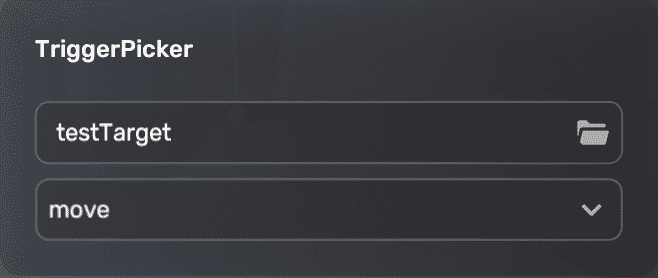
Code samples
-- Load the built-in assembler module in the header code
require("assembler")
-- Declare an empty table to store all assembler UI elements
-- Every new assembler UI element needs to be inserted into the 'actions' table separately
local actions = {}
-- Declare a variable "testValue" to store the user input value
local testValue
-- Render all UI elements in the 'actions' table
function render()
--- Create a new TriggerPicker UI element
local TriggerPicker = assembler:New("TriggerPicker", AssemblerUI.TriggerPicker)
-- Define the action to take when the user interacts with the TriggerPicker UI element
-- Call GetNumber1() to set the target ID to be triggered; call GetNumber2() to set the triggered behavior on the target.
TriggerPicker.Action = function()
targetID = TriggerPicker:GetNumber1()
triggerType = TriggerPicker:GetInput2()
end
-- Add the TriggerPicker UI element into the "actions" table for execution
table.insert(actions, TriggerPicker)
-- Start to render all UI elements in the "actions" table
for k, v in ipairs(actions) do
v:Render(k)
end
end
-- Execute all UI elements in the "actions" table
function execute()
print('start execute')
-- Start to execute all Action methods of assembler UI elements after the user clicks 'Assemble'
for k, v in ipairs(actions) do
v.Action()
end
-- Logic part
end
EffectPicker
A user interface element that allows the user to select a special effect within the game
Preview
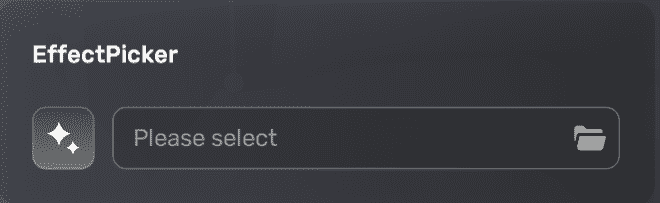
Code samples
-- Load the built-in assembler module in the header code
require("assembler")
-- Declare an empty table to store all assembler UI elements
-- Every new assembler UI element needs to be inserted into the 'actions' table separately
local actions = {}
-- Declare a variable "testValue" to store the user input value
local testValue
-- Render all UI elements in the 'actions' table
function render()
- Create a new EffectPicker UI element
local EffectPicker = assembler:New("EffectPicker", AssemblerUI.EffectPicker)
-- Define the action to take when the user interacts with the EffectPicker UI element
-- This will store the asset ID of the effect that the user selects in the "testValue" variable for later use
EffectPicker.Action = function ()
testValue = EffectPicker.GetInput()
end
-- Add the EffectPicker UI element into the "actions" table for execution
table.insert(actions, EffectPicker)
-- Start to render all UI elements in the "actions" table
for k, v in ipairs(actions) do
v:Render(k)
end
end
-- Execute all UI elements in the "actions" table
function execute()
print('start execute')
-- Start to execute all Action methods of assembler UI elements after the user clicks 'Assemble'
for k, v in ipairs(actions) do
v.Action()
end
-- Logic part
end
QuestPicker
A user interface element that allows the user to select a quest within the game
Preview
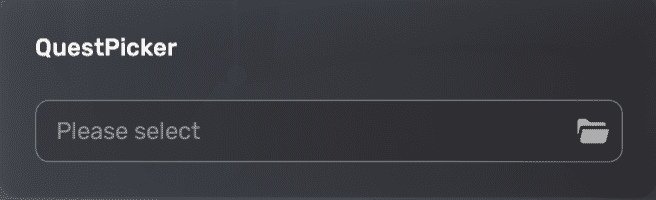
Code samples
-- Load the built-in assembler module in the header code
require("assembler")
-- Declare an empty table to store all assembler UI elements
-- Every new assembler UI element needs to be inserted into the 'actions' table separately
local actions = {}
-- Declare a variable "testValue" to store the user input value
local testValue
-- Render all UI elements in the 'actions' table
function render()
-- Create a new QuestPicker UI element
local QuestPicker = assembler:New("QuestPicker", AssemblerUI.QuestPicker)
-- Define the action to take when the user interacts with the QuestPicker UI element
-- This will store the quest ID that the use selects in the "testValue" variable for later use
QuestPicker.Action = function ()
testValue = QuestPicker.GetNumber()
end
-- Add the QuestPicker UI element into the "actions" table for execution
table.insert(actions, QuestPicker)
-- Start to render all UI elements in the "actions" table
for k, v in ipairs(actions) do
v:Render(k)
end
end
-- Execute all UI elements in the "actions" table
function execute()
print('start execute')
-- Start to execute all Action methods of assembler UI elements after the user clicks 'Assemble'
for k, v in ipairs(actions) do
v.Action()
end
-- Logic part
end
DialogPicker
A user interface element that allows the user to select a dialog within the game
Preview
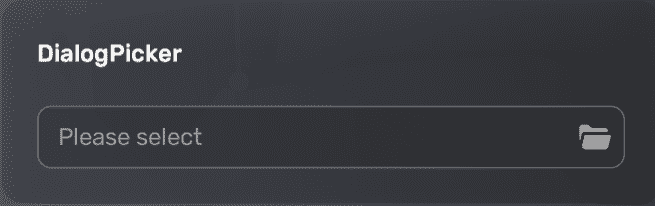
Code samples
-- Load the built-in assembler module in the header code
require("assembler")
-- Declare an empty table to store all assembler UI elements
-- Every new assembler UI element needs to be inserted into the 'actions' table separately
local actions = {}
-- Declare a variable "testValue" to store the user input value
local testValue
-- Render all UI elements in the 'actions' table
function render()
-- Create a new DialogPicker UI element
local DialogPicker = assembler:New("DialogPicker", AssemblerUI.DialogPicker)
-- Define the action to take when the user interacts with the DialogPicker UI element
-- This will store the dialog ID that the user selects in the "testValue" variable for later use
DialogPicker.Action = function ()
testValue = DialogPicker.GetNumber()
end
-- Add the DialogPicker UI element into the "actions" table for execution
table.insert(actions, DialogPicker)
-- Start to render all UI elements in the "actions" table
for k, v in ipairs(actions) do
v:Render(k)
end
end
-- Execute all UI elements in the "actions" table
function execute()
print('start execute')
-- Start to execute all Action methods of assembler UI elements after the user clicks 'Assemble'
for k, v in ipairs(actions) do
v.Action()
end
-- Logic part
end