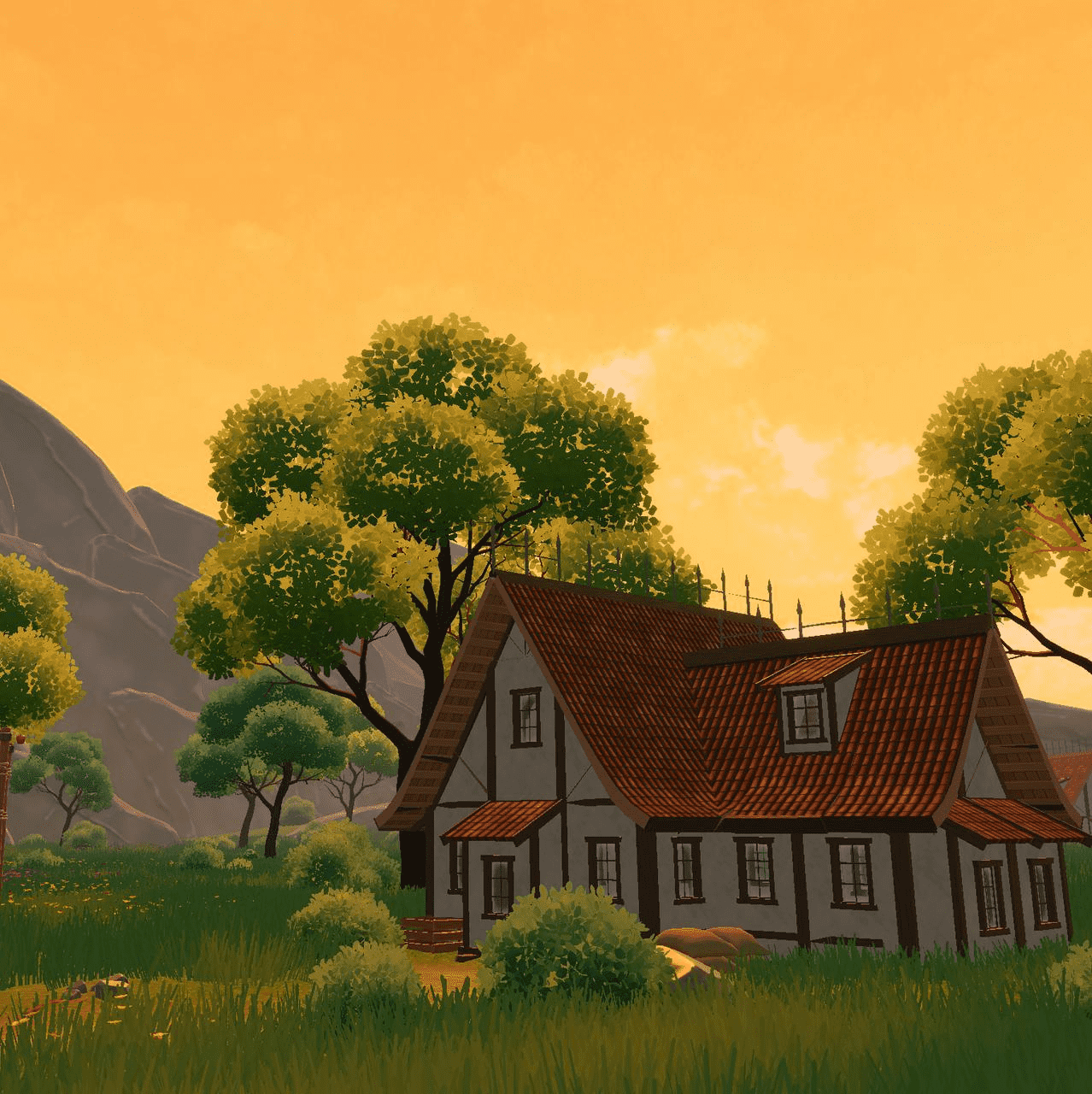Sunlight
Sunlight is the main light of the scene, setting the tone for shadows and mood. Even if you have another directional light in Objects Explorer with a higher intensity, sunlight is the boss and will cast shadows. If you disable the sunlight, the directional light with the highest intensity will take over as the main light, keeping the shadows in check. Resetting the Sunlight pane reverts to the default settings and presets.
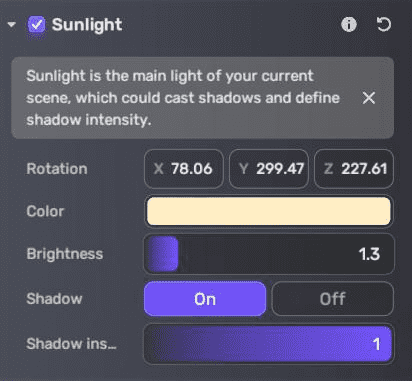
Here are the properties you can edit about the sunlight:
| Property | Description |
|---|---|
| Rotation | The rotation of the main light source around its x-, y-, and z-axes. |
| Color | The color of the main light. Set the color using a color picker, or entering color values. |
| Brightness | The brightness of the main light from 0 to 10. Higher values provide brighter lights. |
| Shadow | Toggle whether to allow the main light to cast shadows. |
| Shadow intensity | Set the intensity value for the shadows cast by the main light, ranging from 0 to 1. Higher values produce darker shadows. |
Example sunlight result: