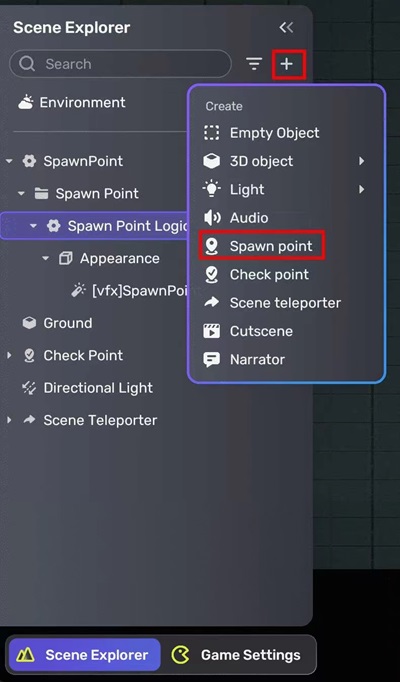Spawn points
A spawn point serves as the designated location where the player appears upon entering a scene. Additionally, it acts as a teleportation point when the player transitions to a new scene from the previous one via a Scene Teleporter.
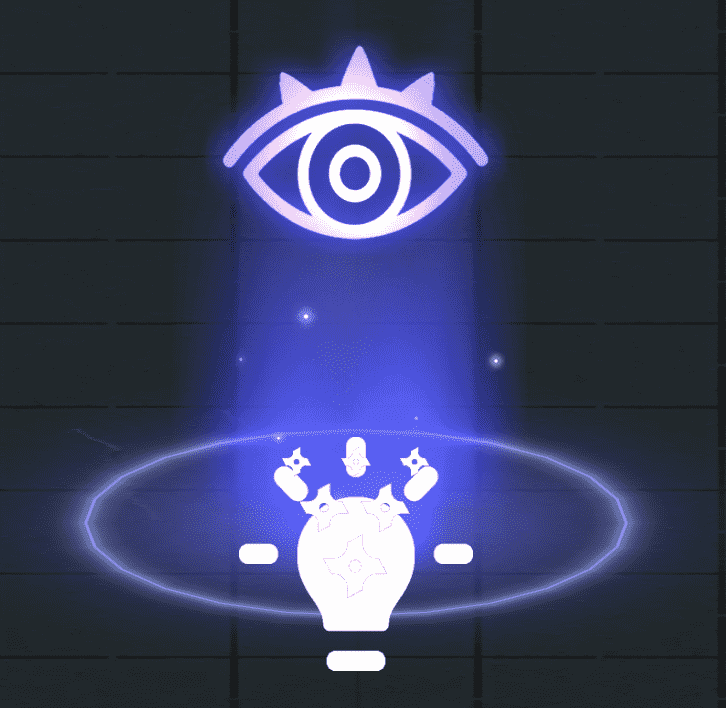
In Scene Explorer, unfold SpawnPoint to see the hierarchy of the default spawn point. To edit the appearance or special effect of the spawn point, select the corresponding component and edit the properties in the properties window that appears on the right side. If you want to ensure that the spawn point is functional but not visible, you can simply disable or delete the visual effect associated with the spawn point [vfx]SpawnPoint.
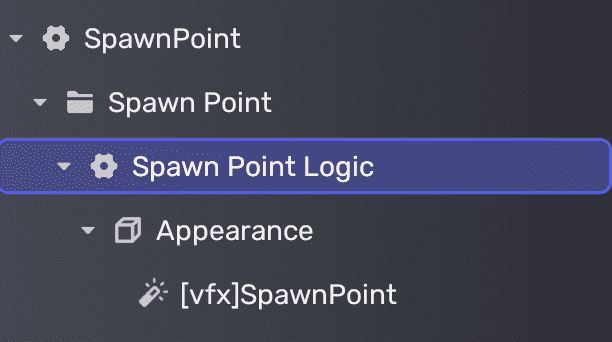
To add new spawn points, in Scene Explorer, click the + icon and select Spawn point. Strategically position the Spawn Point component to guide the player towards intended locations within the scene, contributing to a well-directed gaming experience. If a scene contains multiple spawn points, players will typically spawn at one of these points at random.