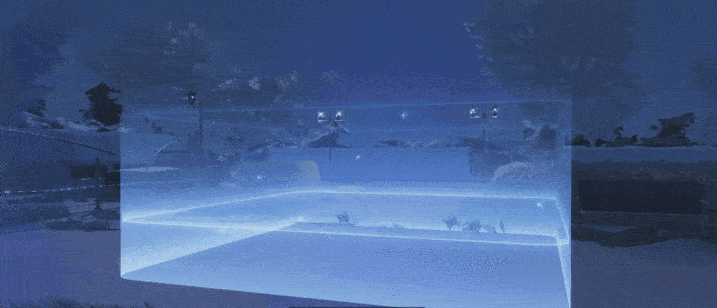3D jumpscares
3D jumpscares are animated 3D models that are designed to surprise and scare the player by suddenly appearing on the screen. They often include additional visual effects or post-processing to enhance their impact, such as screen shakes, flashes, or color filters.
Adding smart asset
Open the Packages window. Go to Extension > Horror Assets > Assets, you can find the 3D Jumpscare smart asset. After adding it, you can view its hierarchy in the Scene Explorer window.
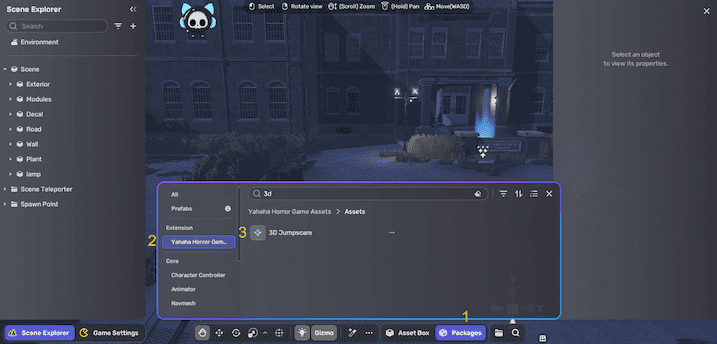
Take a look at the 3D Jumpscare package. The most important components are: 3D Jumpscare, [Behavior] PostProcess, and [Trigger] Start Logic and [Trigger] End Logic under the Trigger Area folder. Feel free to explore and customize their properties to suit your needs. For more information on the component, see Event trigger.
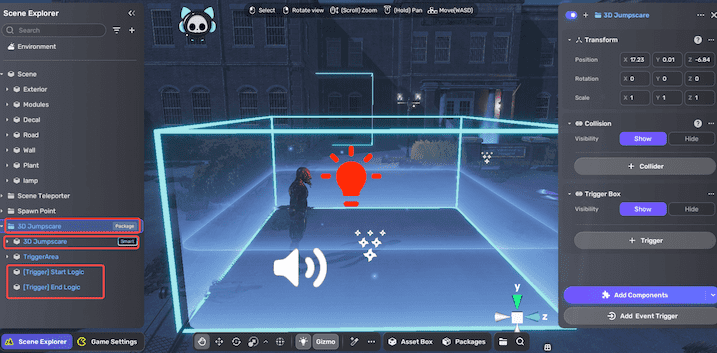
Editing smart asset
You can edit the properties of jumpscare smart assets to achieve your goals. Let's say you want to add a spooky model, special effects and you hope the model will disappear after lasting for 3 seconds. Here are the steps:
-
Select the component of 3D Jumpscare labeled with Smart under the 3D Jumpscare folder. Let's focus on the Behavior field on the right side of the screen. Set Jumpscare Time to 2 and use Animation Clip to select the action you want.

-
Use [Trigger] Start Logic and [Trigger] End Logic to set the start and end time for the model. For example, we can set the start Delay to 1 and end Delay to 2.
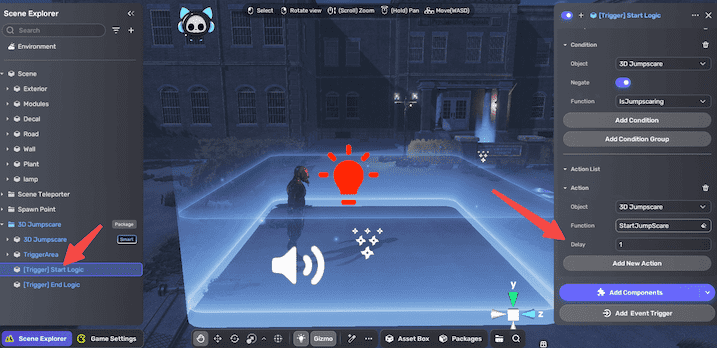
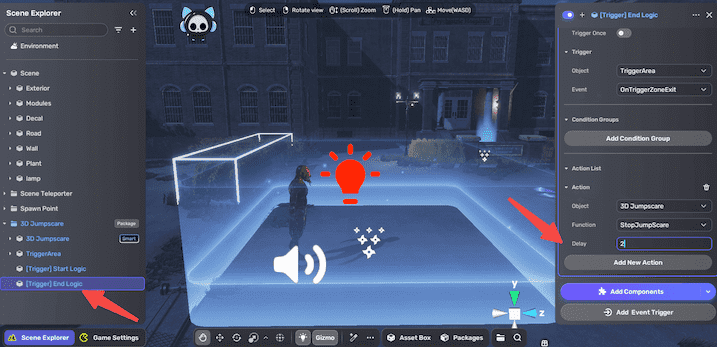
-
The whole process is:
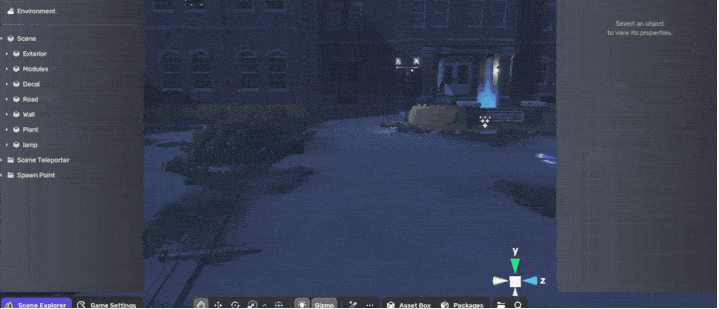
-
Everything is ready. Let's enter the game to take a look: