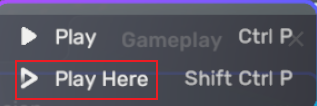Getting and using a community component
Getting a community component
Just like other assets, you can browse and purchase community components in Asset Library as follows:
-
Go to Asset Library in Studio.
-
Choose the Components tab.
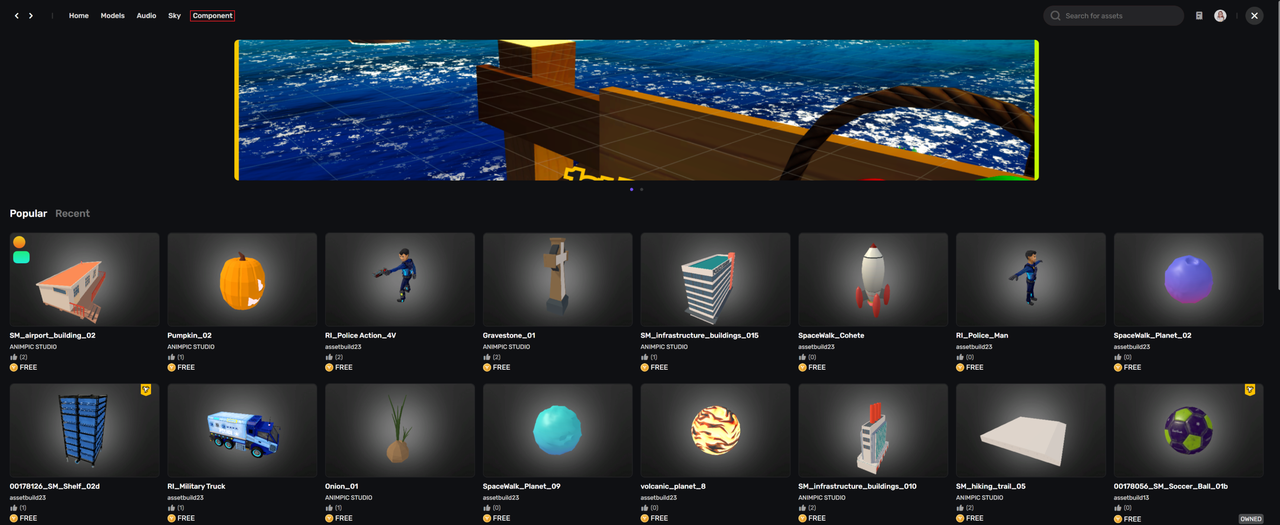
-
Browse community components and find the ones that you would like to get.
-
Purchase your community assets or just add them to My Assets if they are free.
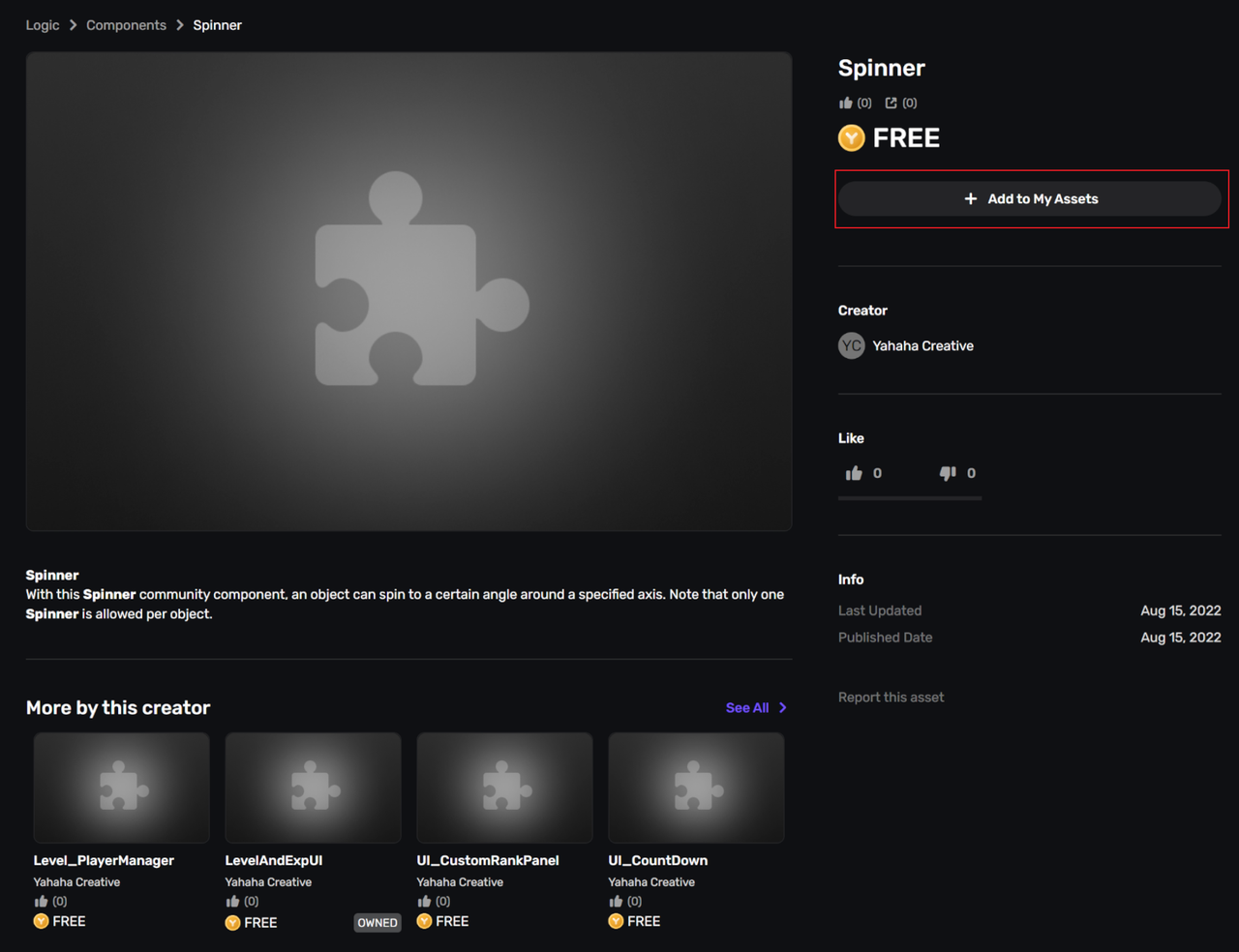
Using a community component
After you get/purchase community components in Asset Library, you can use these components in your scene. You can find all the community components in your Resource Box.

To use a community component in your scene:
-
In the scene, select the object that you want to apply this component.
-
Choose Component>Add component (community).
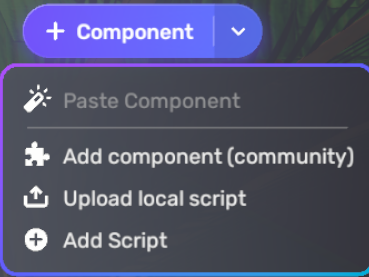
-
Configure the component.
-
To see how the component works, playtest it by choosing Play Here.