Audio Jumpscares
Audio jumpscares work by taking advantage of the player's natural responses to unexpected noises, creating a brief moment of shock and fear that enhances the overall horror experience. To see how this is achieved in the Audio Jumpscare smart asset, take a look at the gameplay logic in the Audio Jumpscare Logic folder.
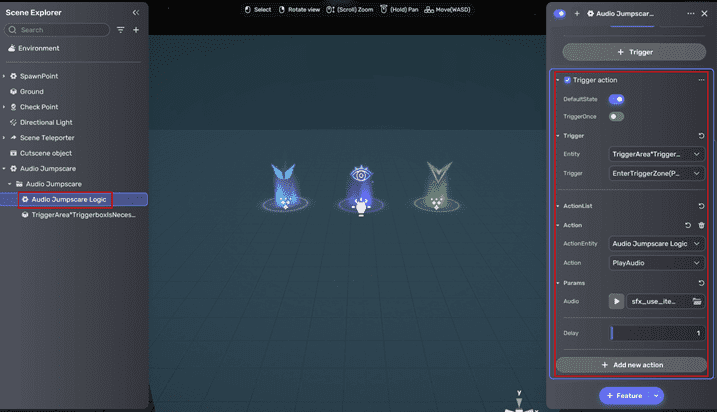
The sudden audio alert is achieved through mainly the trigger action component. Feel free to explore and customize their properties to suit your needs. For more information on the component, see Trigger action.
The trigger action component is set to trigger when players enter the trigger box of the model (as determined by the TriggerArea*TriggerboxIsNecessary properties). Once triggered, the action PlayAudio will be performed with a set audio clip and a 1 second delay. This means that when the jumpscare is triggered, the image will appear with an accompanying sound in 1 second.
You can also choose an audio in WAV, MP3, or OGG format by going to My Resource and selecting Uploaded files to begin uploading your audio. For more information, see Audio Importer.