Don't Look Back Jumpscares
Don't look back jumpscares are surprise scares that occur when you look at an object and then look back. Typically a voice-over hint advises players not to look back, but when players can't resist the temptation and look anyway, they often experience a thrilling sense of surprise or shock.
Here's how the Don't Look Back Jumpscare smart asset works:
-
The player examines an object (Object A), triggering a voice-over hint that warns against looking back. This builds tension and anticipation for the upcoming scare.
-
When the player enters Object A's trigger zone, the Lookback kill component activates.
-
Lookback kill identifies specific view angles between Object A and another object (Object B) as valid for triggering the jumpscare.
-
Once the player's view falls within the specified range, the jumpscare model (Object C) appears within proximity, along with custom lighting and post-processing effects.
Adding smart asset
After you add the Don't Look Back Jumpscare smart asset to your scene, you can view its hierarchy in Scene Explorer. The three folders handle each of the three objects involved in the jumpscare sequence: Object A corresponds to Start Looking at Point, Object B corresponds to Looking Back at Point, and Object C refers to Monster. Moreover, a Logic folder is placed at the end.
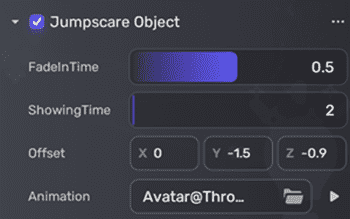
Editing smart asset
To edit the initial focal point, go to [Model]Corpse under the folder Start Looking at Point.
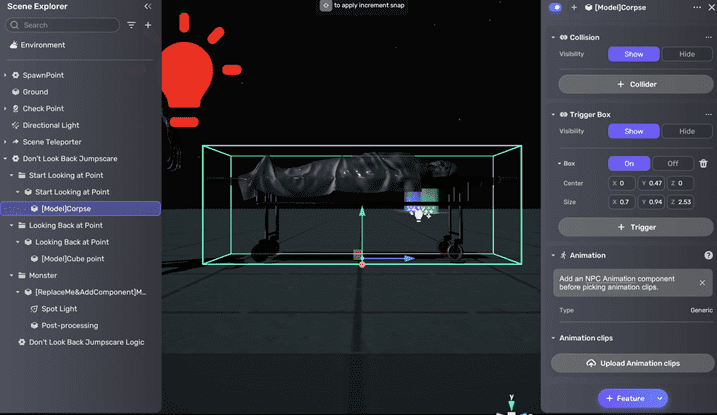
To edit the point that defines specific view angles in relation to the initial point, go to [Model]Cube point under the folder Looking Back at Point. By default, it is a transparent cube object.
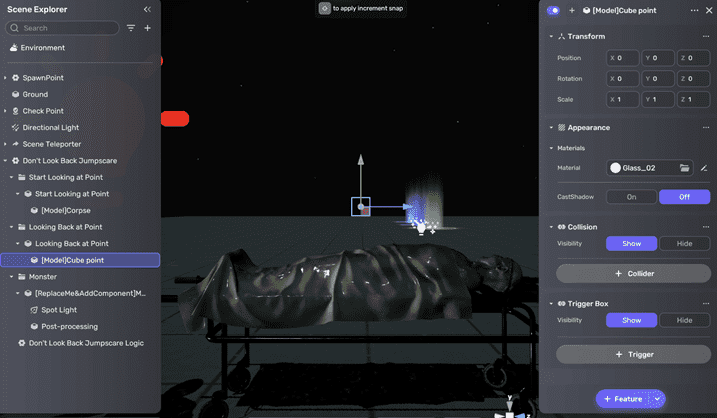
To edit the jumpscare model, check out [ReplaceMe&AddComponent] under the folder Monster. If you want to adjust the attached spotlight and post-processing, go to Spot Light and Post-processing.
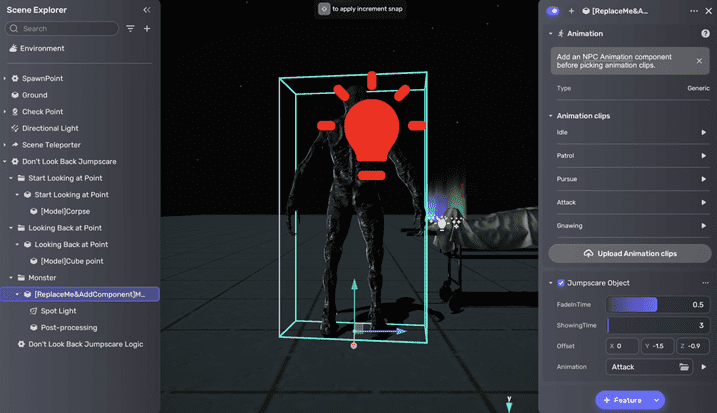
To edit the gameplay logic, go to Don't Look Back Jumpscare Logic.
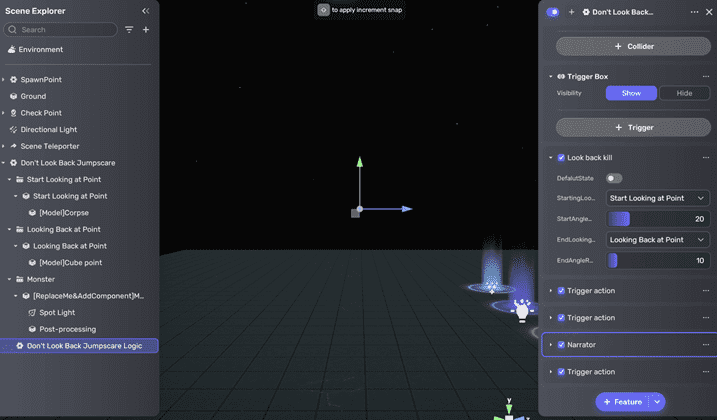
In the properties window, edit the following components:
-
Look back kill: Specifies when the player's view falls within one of the defined angle ranges between the initial object and another object, a voice-over will be triggered.
-
(First) Trigger action: Determines when the Look back kill component is activated, the jumpscare takes place alongside the voice-over hidden and the post-processings including PlayAudio, LightOn, LightOff, ShowPostProcess, StopPostProcess, StartCameraShake, and StopCameraShare as described in 3D jumpscare settings. For more information on the component, see Trigger action.
-
(Second) Trigger action: Sets when the player looks at the initial object, the voice-over takes place.
-
Narrator: Specifies the voice-over text, location, stay time, show frequency, and audio. For more information on the component, see Narrator.
-
(Third) Trigger action: Determines when the player enters the trigger area of the initial object, the Look back kill component is activated.