Item effects
The Item effects community component (Component) helps configure the effects an item has on a player and the duration of those effects. For instance, you can use this Component to set an item to boost a player's health points by 100% upon pickup. To add an effect, click + New item effect. You can add up to 10 effects to an item.
| Property | Description |
|---|---|
| Duration | Determines how long the effect of the item will last. Permanent: The effect will be permanent. Temporary: The effect will end once applied once. |
| Affected attribute | Specifies the attribute that will be affected by the item's effect. The available attributes include: HP: Players' real-time health points HP-Max: Players' maximum health points Attack: Players' ability to attack other players Defence: Players' ability to resist incoming damage from attacks Speed: Players' movement speed |
| Action | Determines whether the item's effect is to increase or decrease the specified attribute. Add: Increases the attribute Minus: Decreases the attribute |
| Precision | Determines the precision of the item's effect: Percentage: Affects the attribute by a specified percentage Exact: Affects the attribute by a specified value |
| Value | Specifies the percentage or exact value of the item's effect: Percentage: Ranges from 1% to 1000%. Default: 100%. Exact: Ranges from 1 to 999999. Default: 1000. |
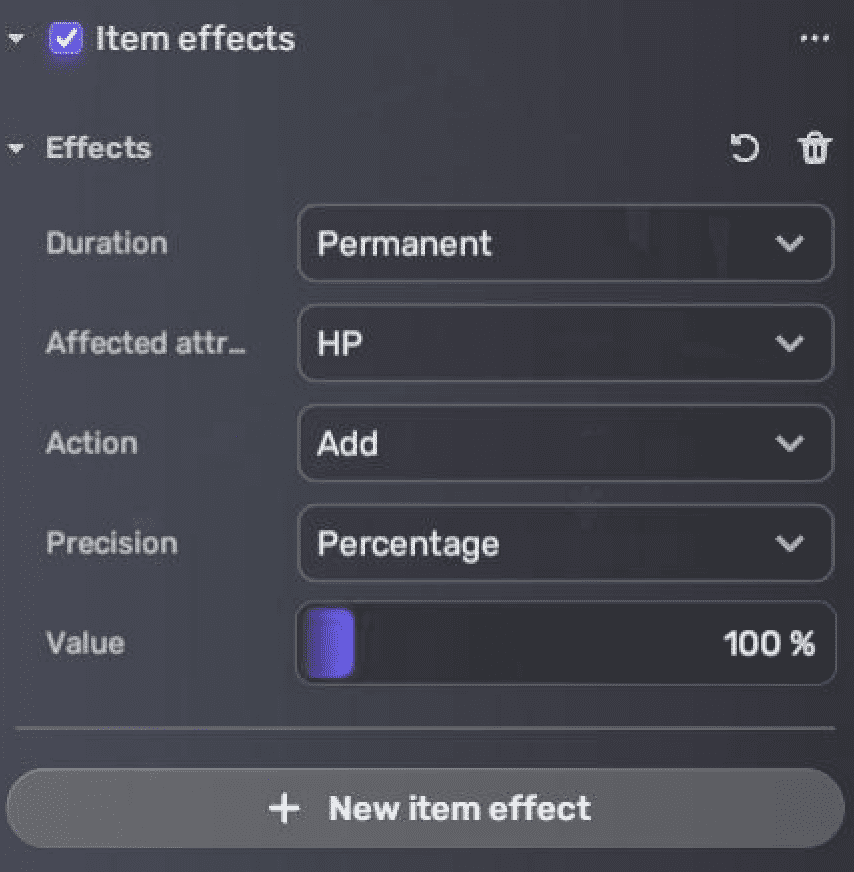
Note:
As this is a global Component, you can attach this Component to any object in the scene. However, it's a best practice to create an empty object named "GameManager" and attach this Component to it.